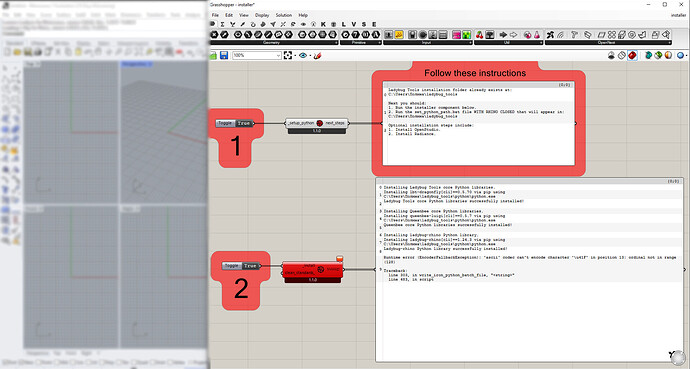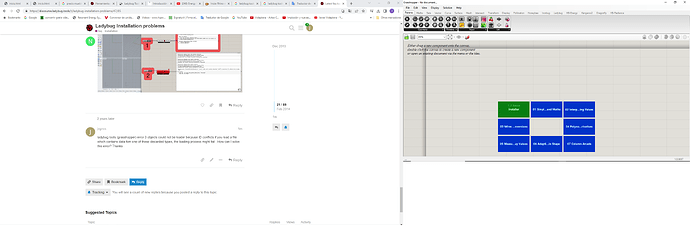** **When I use sun path in ladybug. It is never show me the information of whether file in rhino
What is the problem here?
The sunpath is showing exactly what you asked for (default values, Dec 21, 12:00).
If you want more suns gice an analysis period/month/hour/day.
-A.
Hi.
I have tried installing the software a lot of times. But it does not run in my laptop. Does it not support windows 10?
Of course it does!!
-A.
Hello!
I ran into some problems with the installation.The second step in Grasshopper fails, and I can’t run file ‘set_python_path’ - it says ‘This app can’t run on your PC. To find a version for your PC, check with the software publisher’, when I’m trying to launch it.
My PC system is 64-bit, x64 processor, win 10.
(I apologize if this question has already been discussed - I can’t see photos of the previous answers on this site.)
ladybug tools (grasshopper) error 3 objects could not be loader because iD conflicts if you load a file which contains data fom one of these discarded types, the loading process might fail . How can I solve this error? Thanks.
For anyone who sees this topic in 2023 and later, you should try using the Pollination Grasshopper plugin installer instead!
It is free and it installs the Ladybug Tools plugins as well as the simulation engines. It also tries to clean up any previous installations.
I have the same problem. Have you solved that?