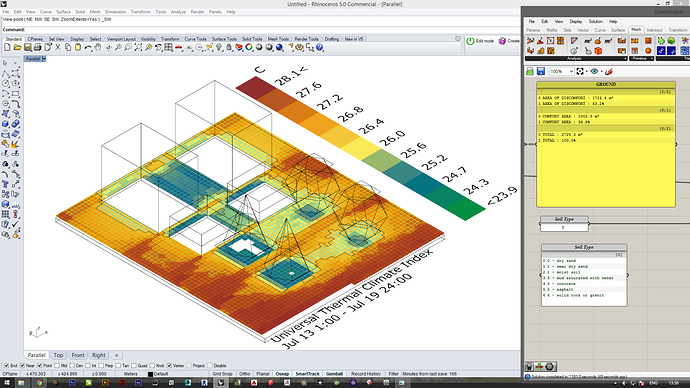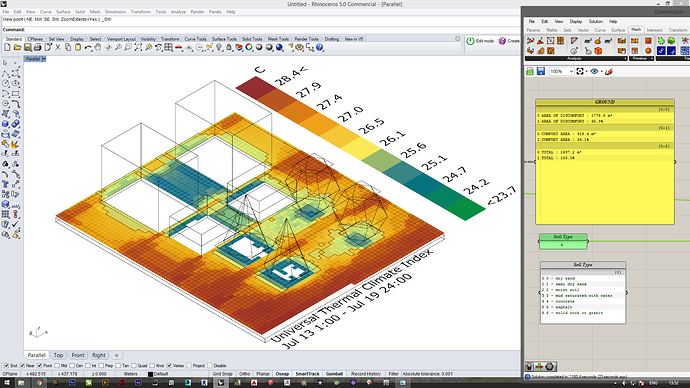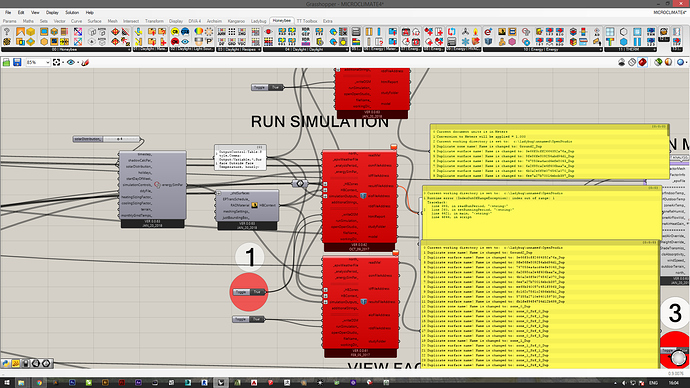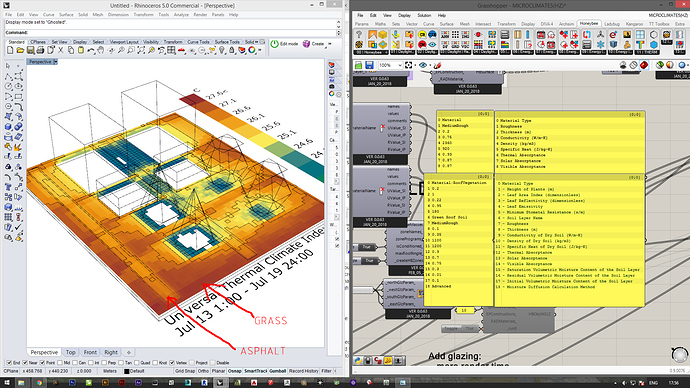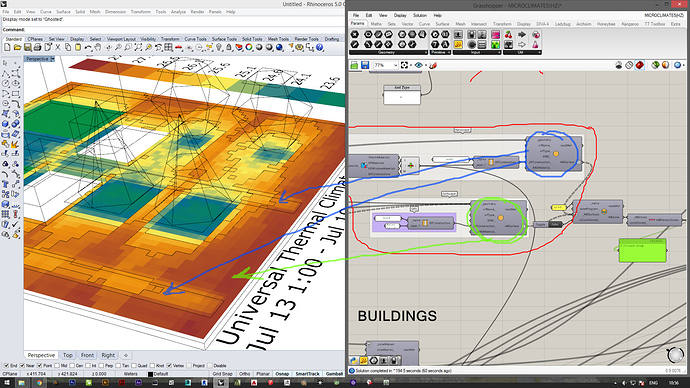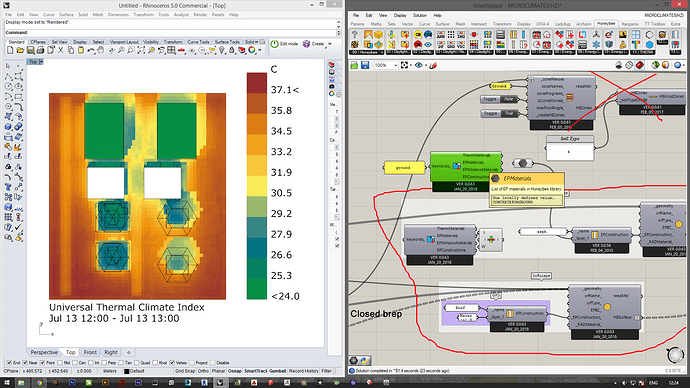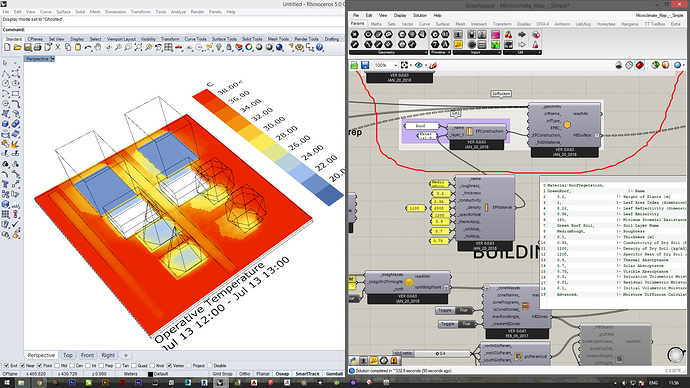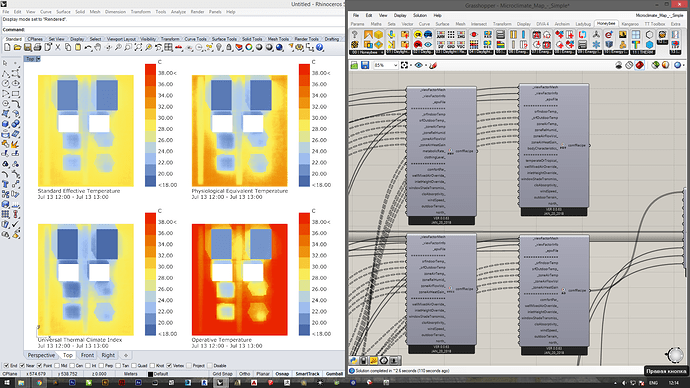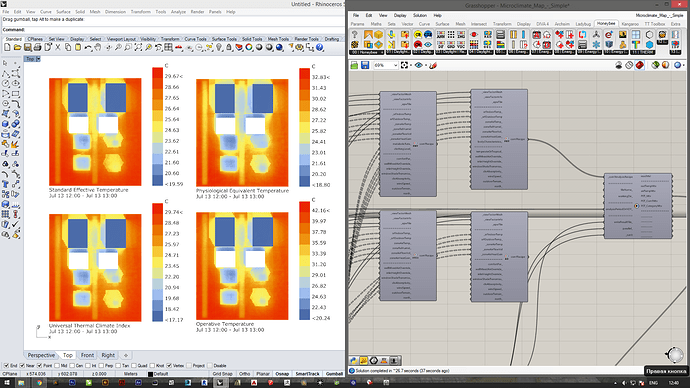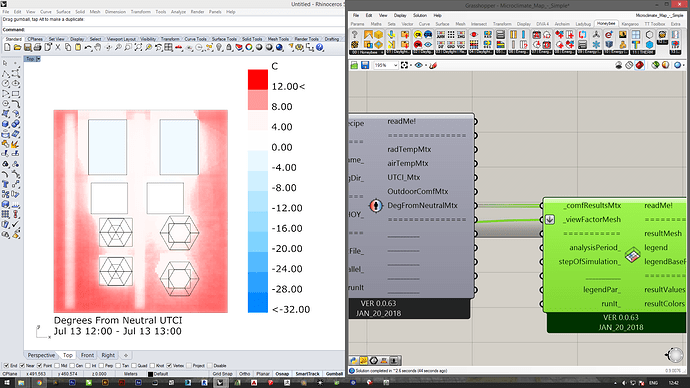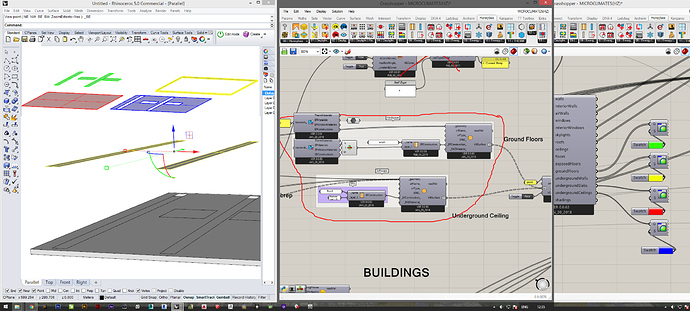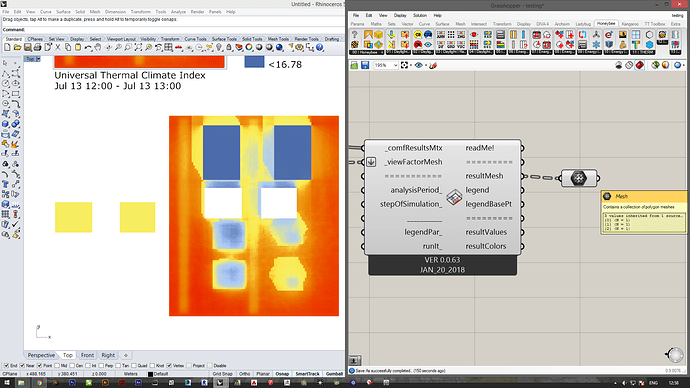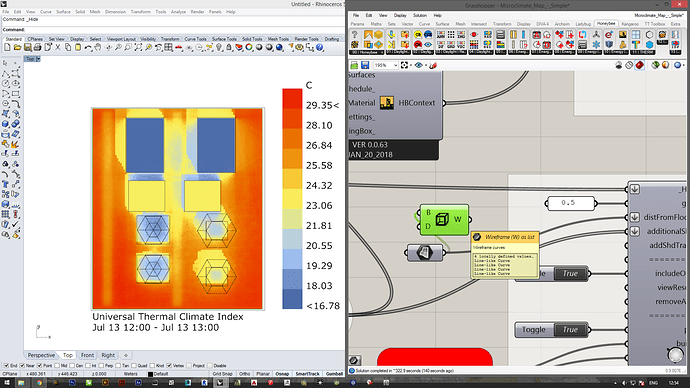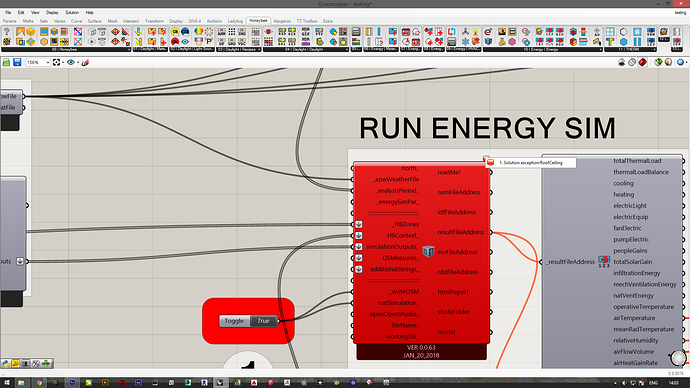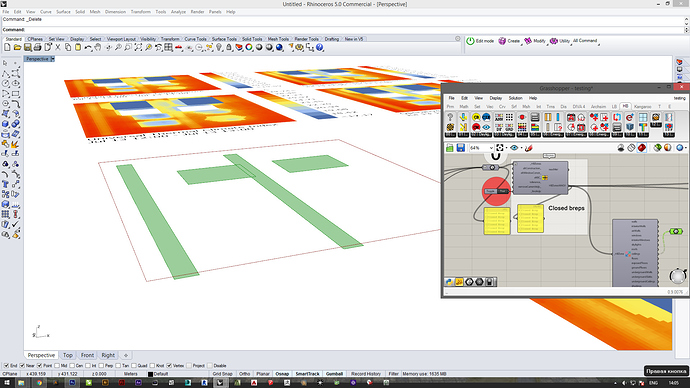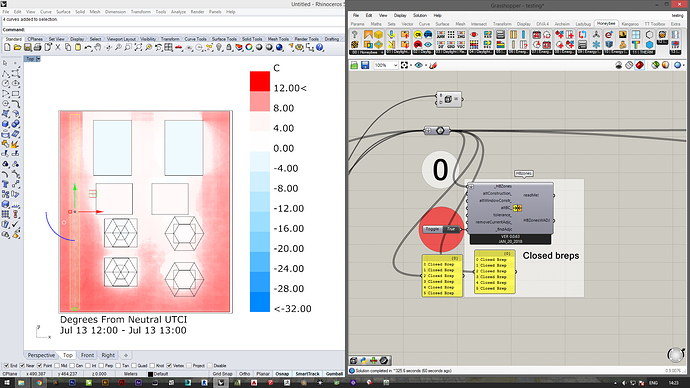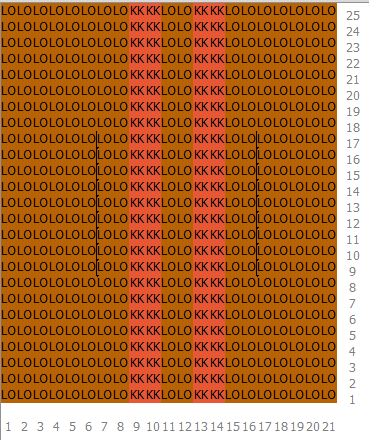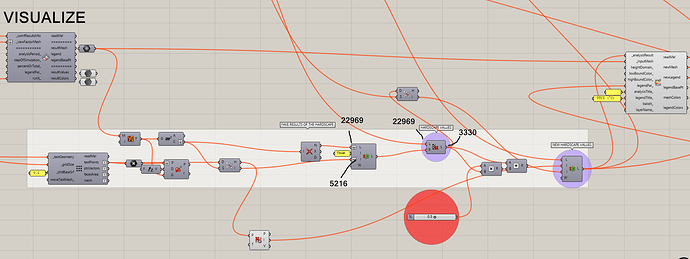Hello everyone! 
I am facing a problem with generating an outdoor microclimate map.
In particular, I am trying to see the difference between hardscapes and softscapes, in order to see the benefit of green areas withing the site.
First I was comparing different types of soil, and didnt see much difference in results (see the images bellow).
This is the first thing that made me confused… So I decided to use green roof material from this example file, instead of basic soil types.
And I faced another problem, where OpenStudio just couldn’t handle this simulation. There are few discussions about this topic on this forum, but they did not help me with the outdoor calculation.
It always pops up different errors, and I even tried different versions of Export to OpenStudio component.
I figured that the issue pops up after solving adjacencies. So I tried to unplug the “Solve adjacencies” component from “Export to OS”, but kept it plugged in to the “Indoor View Factor” component, otherwise “Outdoor Comfort Recipe” will think that I have some indoor spaces.
It finally run the simulation, but the results are weird. The meshes that are assigned with “Vegetation” are warmer than the meshes with assigned “Asphalt” materials.
I was trying to reduce Specific Heat of grass material, just to see if it will show me different results, but it didnt.
What can be the issue?
Am I using the right approach to my goal?
Or perhaps there is a different method for outdoor microclimate map with different surface properties?
I attached the GH file bellow.microclimate.gh (727.6 KB)
P.S. There are a bunch of similar topics on this forum, like this and this , but they are quite old and did not help me with my issue 
Thank you!!