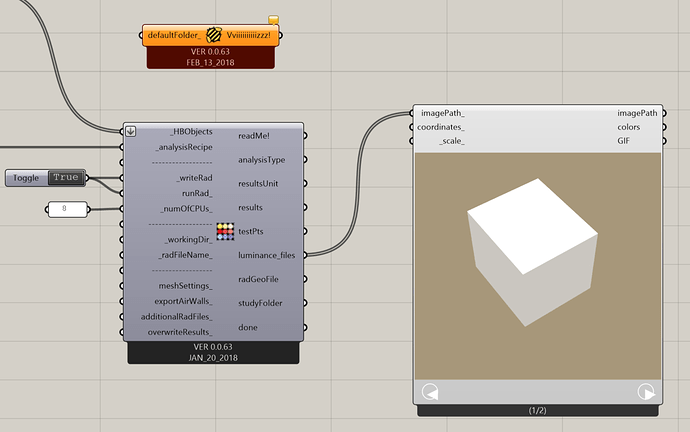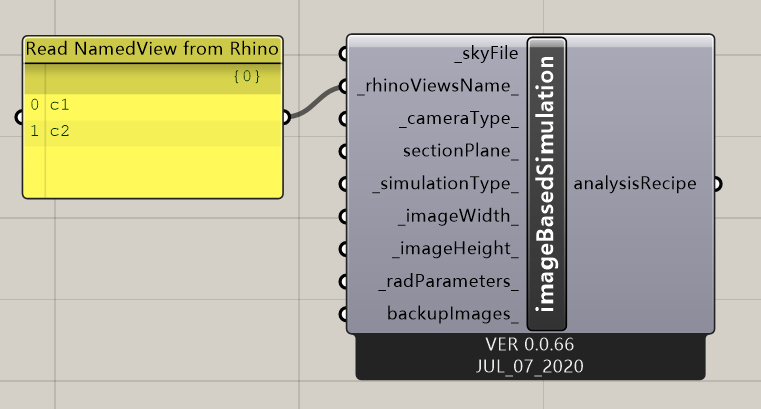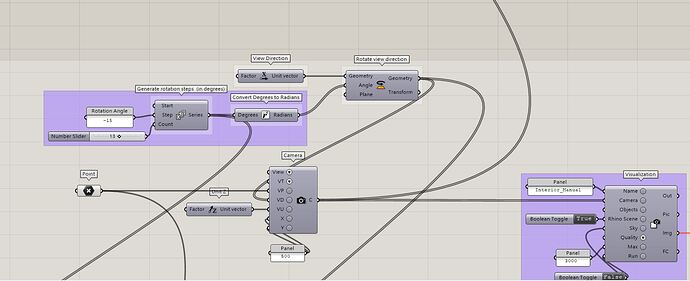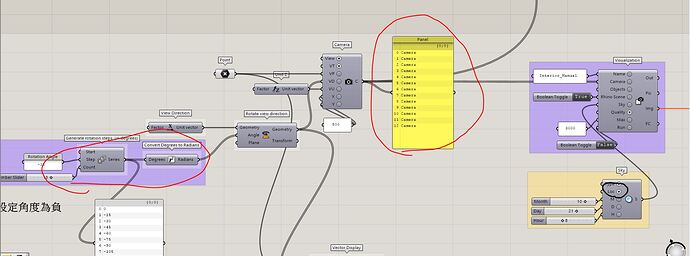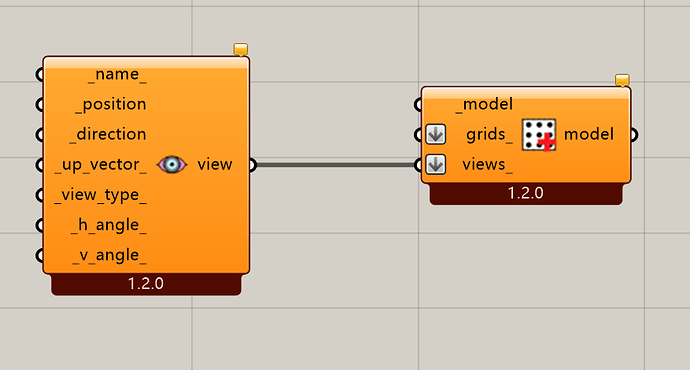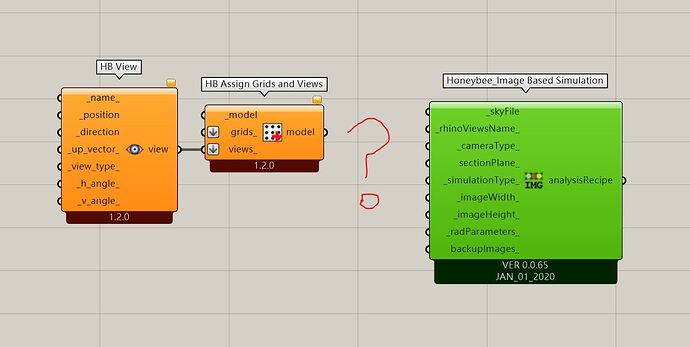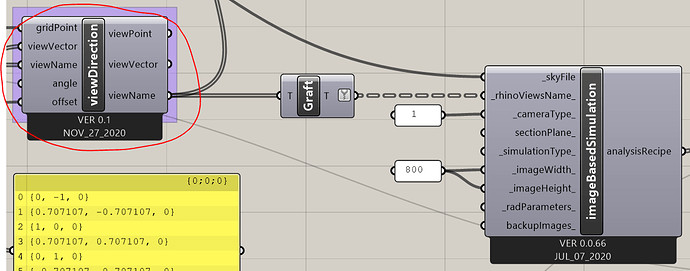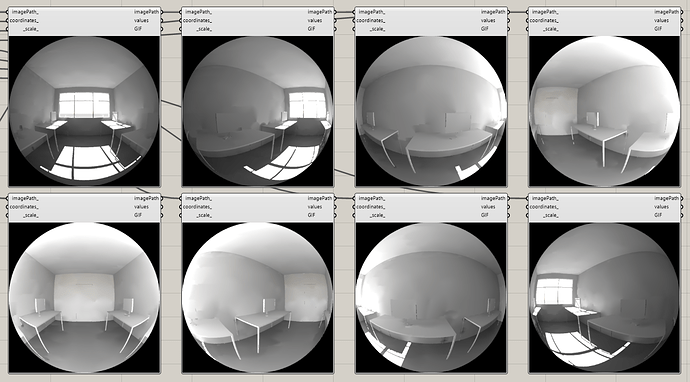Hi
I did glare analysis but i think the quality of the image has some problems…why the image is divided to some parts? how can i make it better?!
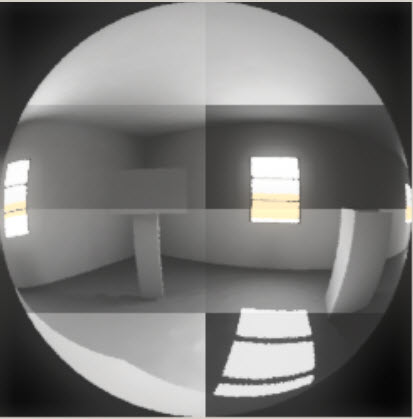
- See this:
- It might have to do with this issue here. I suggest to update your installation and your file and try again. You can use
update ladybug,update honeybeeto update your installation andupdate fileto update the file.
tnx @mostapha
i downloaded the new version but my problem was not solved.
also i used the component ladybug update file and there was an error…
please guide me how to fix it…tnx

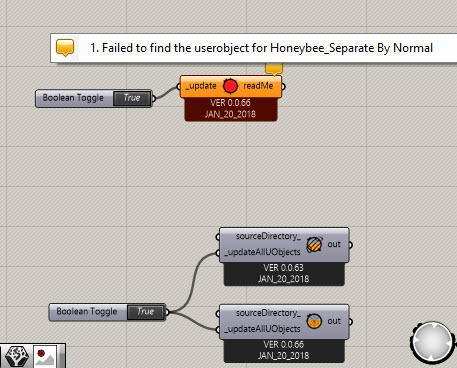
Did you change the radiance parameters? In case that didn’t work for you the easiest option is to set the number of CPUs to 1 instead of 8.
Can’t help much with the glare issue, but the error in the updater is not a real error.
The HB_SeparateByNormal was eliminated and now replaced by the Ladybug separate By Normal (Group 5 - Extra in Ladybug tab). It has more functionality than the previous one.
-A.
This is off topic here but anyway: Yes you can ignore. If you want it to disappear, look for the component in the User Library Folder and delete it manually.
-A.
You should look at this table. Try to use the settings mentioned in the Accur or Max column. You might need to play with the parameters here. Use this component to edit the parameters.
This actually might be the result of a recent change for fixing this bug: Radiance daylight image pfilt error
I will review and try to fix the issue later tonight. Sorry for the inconvenience. Meanwhile running the analysis on a single CPU should work fine.
This issue is fixed now! I pushed the changes to GitHub and updated the installation files on Food4Rhino.
Excuse me. Is it possible to set multi viewpoints manually and run the simulation in one time?
Hi @WuMinShiun Yeah, the answer is yes. You can connect multi viewNames to image-based simulation.
The picture is the component of DIVA. In DIVA viewpoint and angle could be set by camera parameters (View point location, view point direction…) instead of using rhino viewport.
Is it possible to do this in honeybee? or in honeybee view could only use rhino view?
Thanks for your reply.
Hi @WuMinShiun Ladybug has the camera setting component. It works as DIVA camera component. But I know, Camera in Grasshooper is only a live view, not for multi view.
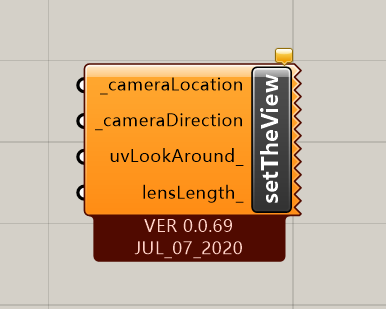
Thanks. But I have known this settheview component already. As I know, it’s also according to rhino view.
In DIVA, I can set up many view angle and many view point in one time and just run all of these in one time and it’s not according to rhino viewport.
In honeybee, it could only be according to rhino view. for example, if I want 10 different view points in on time, I need to create 10 rhino view.
Am I right?
@WuMinShiun If you used Honeybee legacy, you are right. Now there is a new choice for you. Ladybug Tools V1.2.0 can input multi view for grasshopper . You can try it .
Thanks a lot. I will give it a try.
Excuse me. I still can’t find how to connect the new component 1.2 to the Legacy Image based simulation. Moreover, it seems that there’s no New Image based simulation component in New Honeybee.
Hi @WuMinShiun,
I have this component that I used in a project. I changed some Ladybug components. It creates the views so you do not have to do it yourself.
Download here:
DTU_viewDirection.ghuser (4.2 KB)
setView.gh (562.9 KB)