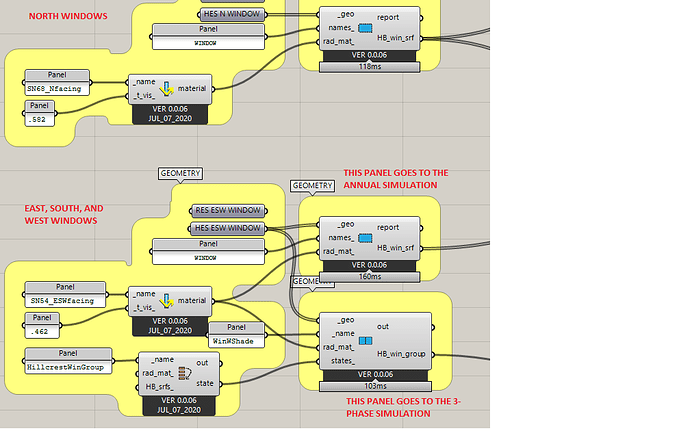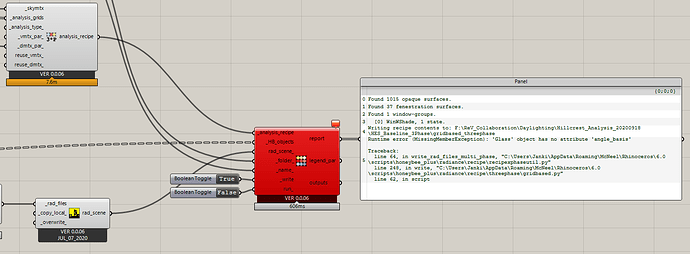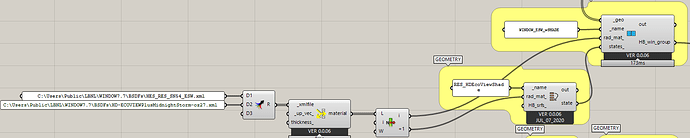Hi, I was recently able to successfully run an annual daylight study using Honeybee+, however, when I tried implementing a 3-phase study, I received the following error: 1. Solution exception:‘Glass’ object has no attribute ‘angle_basis’. I’m using the same geometry as the annual analysis, except I am using window groups for the windows in rooms with higher ASE hours in an attempt to model blinds per LM-83-12. Radiance materials and geometry is unchanged, other than adding the Window Group panel and associated States panel. I am confused by what could be causing this error. I followed the logic in example file “08_three_phase_1_gridbased.gh”. I bet it’s something completely simple and at this hour I’m just not seeing it. If anyone has seen this error before, then please let me know what you’d recommend.
You must use a BSDF material for transmission matrix in 3Phase calculation. Using a think radiance glass is not allowed.
Also you should use the 2-Phase (e.g. daylight coefficient) recipe for ASE. BSDF material which is used in 3Phase diffuses the direct sunlight which is critical for direct sunlight calculation.
Perfect timing @mostapha, just got back home and was researching window groups in Radiance when I saw your message. I’m downloading Window to get some BSDF material definitions and will try that out with the three-phase model. But I do have a couple of follow-up questions.
- Section 2.3.3. of LM 83-12 mentions that they based their recommendations on a Radiance 3-Phase daylight coefficient method with the following parameters, -ab6, -ad1000, and -dt 0. I’m a bit confused by the semantics. In Honeybee Plus, there is a “3-Phase” recipe and a “DC Grid-Based” recipe, which I assume is what you are referring to when you mention running a 2-Phase study, i.e. Daylight Coefficient. In order to use window groups you cannot run an “Annual grid-based” simulation. You have to use 3-phase or 5-phase. I need to model blinds, so I’m now wondering if I switch to 2-phase, will I still be able to use BSDF with window groups? I’m running an analysis right now so will test out 2-phase with window groups once it’s done. Nonetheless, I’m still a bit confused on which recipe will allow me to both model blinds (with operation schedule) and get both an sDA / ASE output.
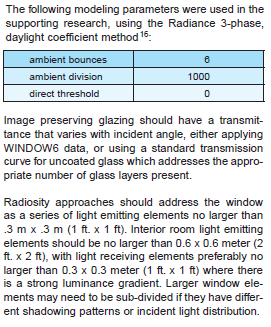
-
There doesn’t seem to be a component to read out results from a previous study similar to Honeybee Legacy. I wanted to read back in my results from the study I ran last night but my saved results address (in a panel) wouldn’t work to bring up the daylight results. Is it possible in Honeybee Plus?
-
I’ve been reading the wiki page for Honeybee Plus because I was looking for information on how to run the daylight study on multiple cores similar to Honeybee Legacy. The panel doesn’t seem to support it, however the same study that took 7.3 hours in Honeybee Legacy ran in about 1.5 hours in HoneybeePlus. I may be getting greedy here, but is it possible to make it faster? The wiki was last updated over two years ago, so I’m wondering if you still recommend installing accelrad to speed up simulations with Honeybee Plus?
Update: I successfully created project specific xml files from LBNL Window. I created two assemblies, one with shade and one without shade. When I run the xmls file with the shade modelled as part of the assembly the 3-phase analysis works, but I don’t get an sDA value (0). Illuminance values were very low, which makes me think that the shades were down for the entire study and they did not magically adjust with illuminance values exceeded the 2% threshold for over 1000 lux.
When I separate the shade material (# 14050 Hunter Douglass Ecoview Roller Shade) and assign it to window group states (As shown in example file #4), the analysis won’t run. Since Honeybee+ won’t take a file name with spaces in it (and the LBNL provided XML files have spaces), I ended up copying the file, removing spaces, and then linking the file to my script. Not sure if that’s what is causing the error:
- Solution exception:Failed to load the results form an empty file: F:\ReV_Collaboration\Daylighting\Richboro_Analysis_20200919\RES_Baseline_3Phase_Test\gridbased_threephase\result/WINDOW_ESW_wSHADE…RES_HDEcoViewShade.ill
Double check inputs and outputs and make sure everything is run correctly.
I understand the purpose of modeling the blinds as LM 83-12 explains the why, but I’m missing the how due to my limited understanding of Radiance and back-of-house operations. Is there a paper or other reference that might give more context on how to blind states vs. window states vs. material application? I’ve modeled the window surfaces all facing out, but I’m not sure I am applying the material properties correctly. I’m also not sure how the states get defined in the inputs, or how they contribute to parsing the illuminance outputs. The “sensor” is set to a single point in the analysis grid, how will that trigger the shade states for multiple rooms?