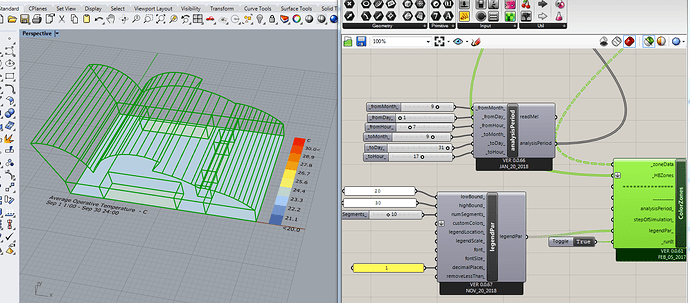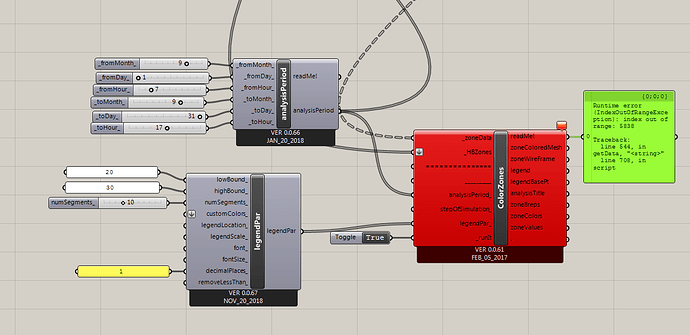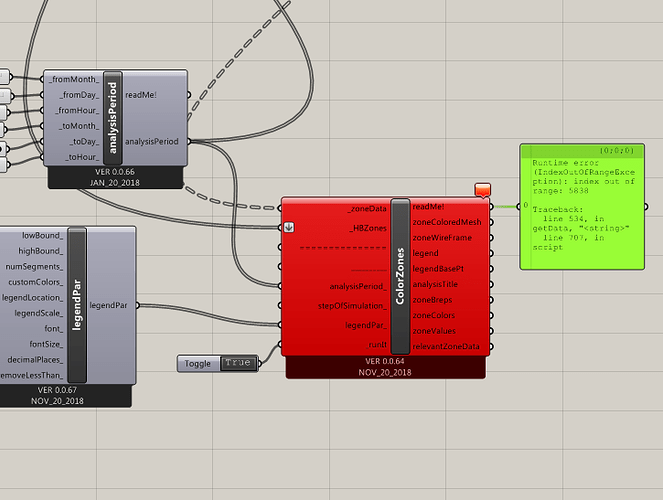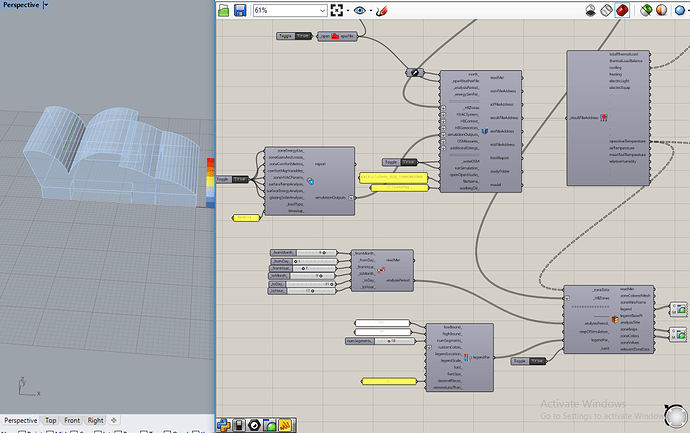Hello! I think there is a bug in the component ColorZones. Every time I run a simulation and try to color the zones I only can do it from 1am to 12pm, because when I connect the analysis period in the componet Color Zones it turns red and I got the error message: index out of range, as shown in the im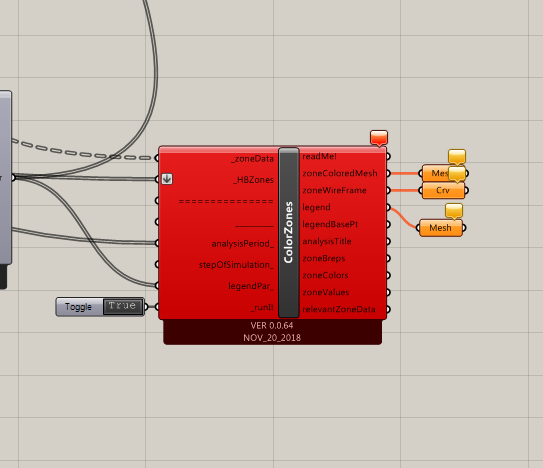 age attatched.
age attatched.
- You need to upload a simple definition for us to be able to recreate this issue.
- You should clarify the exact error message and workflow. A red component is not really helpful.
- I suggest that you spend more time in curating your questions and makes them easier to understand so more users be able to help you with your questions. That is a much better practice with a better chance to get a timely reply than mentioning Chris and I on your posts.
- All of these has been already documented on this page: Ladybug Tools Forum Guidelines. Please follow the forum guideline. It is there in order to help you get the answer to your questions in a timely manner. Thanks.
I am so sorry for that Mostapha. I did not know about this forum guidelines. I am doing my master using honeybee and ladybug and sometimes I get very desperate when I get an error. I will follow the guidelines in my next questions.
About the error in the file, I am running a simple geometry and the simulation is ok, it is runnig for the period I have set: 1september to 31 september, 7am to 5pm. I connect the results in the color zones component, but the geometry gets colored for the entire month of september from 1 to 24 hours. Like the image below.
When I connect the analysis period (the same I have used for the simulation) in the color zone component, in order to get the zones colored only by temperatures from 7am to 5 pm, I get the error: 1. Solution exception:index out of range: 5838, as shown in the image below:
I think it might be a bug in the component, because it works fine when the analysis period is not connected.
Follow attatched the file I am working on as well.
Teatro_OP_bug.gh (871.1 KB)
I will check the version of the component you are using. From the image i see it is 2017, which is “very” old, while other components are 2018.
Update them with the updater component and i’m confident this will solve the issue.
-A.
Actually, maybe the error is in the “export to open studio” component, because even if I am asking only for the operative temperature results from 7 am to 5pm, the results are given for all the 24 hours.
Take into account that E+ works with full 24 hr days. You can’t simulate just part of the day(s).
-A.
So is it only possible to colour the zones for 24 hours? Isn’t it possible to colour only for the time that the building is being used? In my case 9am to 7pm?
AFTER you get the results you can pick the period you wish. Can’t check right now, but you should be able to.
-A.
Thank you for the informations, Abraham. I will wait you check the component colorzones. 
If you are in a hurry … don’t wait for me … 
hahahah I am an architect, I have no idea how to check codes, so I will wait for anyone that can do this. 
If you disconnect the analysis period from the run OS component, it should work. As Abraham mentioned that you need to run the simulation for the whole period and then you can pick the period.
Thank you, very much Mohmmed! It worked