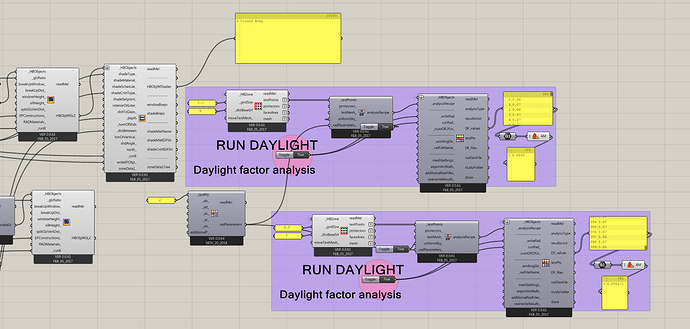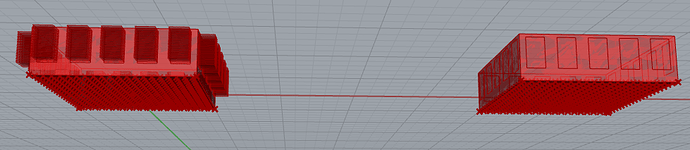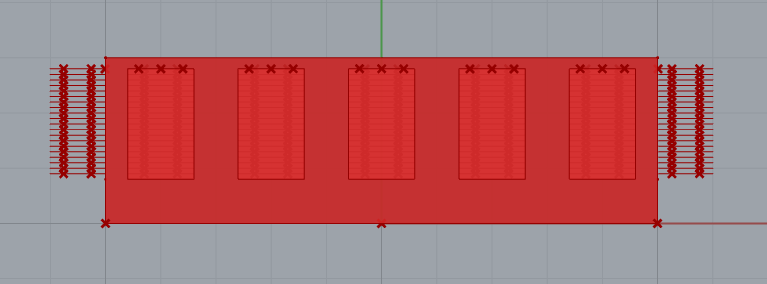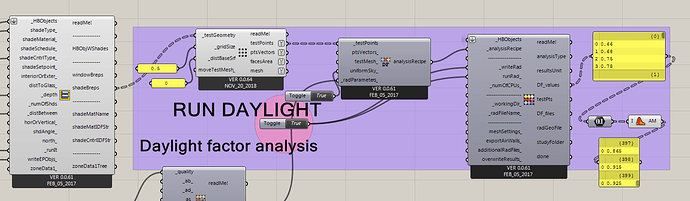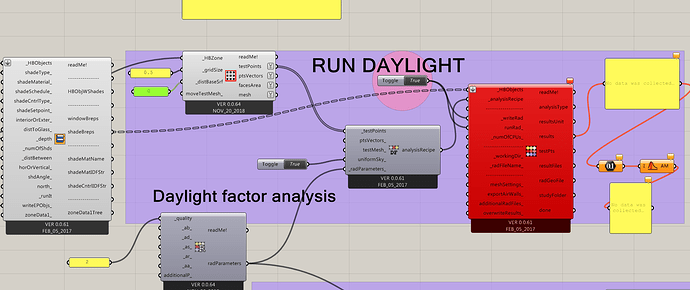Hi there,
Unfortunately I cannot upload the project as a new user…
I’ve set up two identical zones for DF analysis- the only difference is that one zone has dense HB shading (HBObjWShades) and the other one doesn’t. I’ve tried to change properties of shading and set onerous radiance parameters (2048 ambient etc) but the DF still comes back the same for both zones. As if the shading was not included. Has anyone else encountered a similar issue?
Pay attention that for daylight simulations you need to use the shadeBreps output geometry and not the HBObjWShades. Your image is not showing what are you connecting but i suspect the above.
-A.
Hi Abraham,
Thanks for getting back to me.
That’s right- I’ve now connected the shadeBreps to _testGeometry in genTestPts- the points get generated on the shades not in the zones. I’m after the DF within the zones. I was using Honeybee Generate Zone Test Points for this reason (genHBZoneTestPts) which does not take shadeBreps as input.
The results (assuming DF is represented as 0 to 1 where 1 is 100%) were reasonable where I connected HBObjWGLZ to genHBZoneTestPts and I understood from previous posts that it was the right component to use.
Any help will be appreiated.
Will be much easier if you upload your file.
Basically you need to connect your floor to the testGeometry in order to get the testPoints.
On the first image you were using the Honeybee_Generate Zone Test Points component. Then it is fine to connect the whole zone. The component will derive from it the floor.
But now you are using the Honeybee_Generate Test Points. With this one you connect only the surface you want to get on it the analysis done.
The shadeBreps (the whole zone as a matter of fact) should be connected to the HBObjects on the Honeybee_Run Daylight Simulation component.
-A.
Hi Abraham,
I’ve tried to upload the file but it still would not allow me.
shadeBreps seem to only correspond to the geometry of shades themselves and they cannot be connected to the HBObjects on the Honeybee_Run Daylight Simulation component- it returns an error: 1. Solution exception:‘Brep’ object has no attribute ‘split’
If I connect HBObjWShades to _HBObjects the results are the same as if there was no shading. I get the points on the floor from genHBZoneTestPts- the points shown in Rhino align with what’s expected
Sorry to be a pain!
Thanks
Natalia
No worries.
Use a link to your file (i.e.dropbox, or other cloud storage).
Before that try to connect to the HBObjects both the shadeBreps and the HBObjects that you connected to the shade generator.
-A.
Hi Abraham,
I’ve tried to connect them both but it wouldn’t let me (it takes only one object of HB zones type).
That’s the link to the file, thanks a million:
https://drive.google.com/open?id=1YgW8z2zOtQCQ2sF9Zgtkr9RG7BCM1y63
N.
Here you go.
-A.
20190307_test DF_AY.gh (585.5 KB)
Nicely done, thanks a million! N.