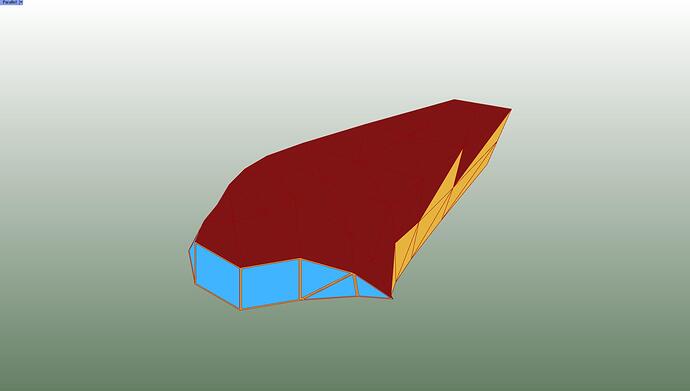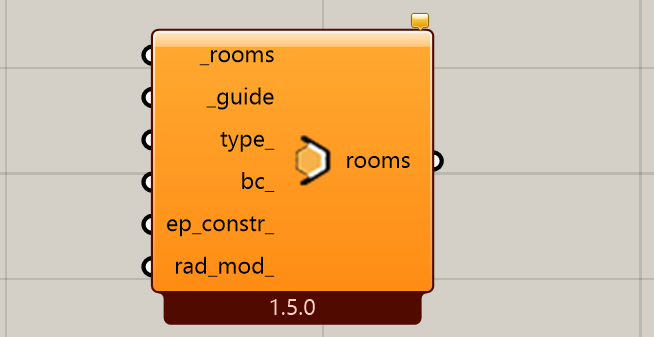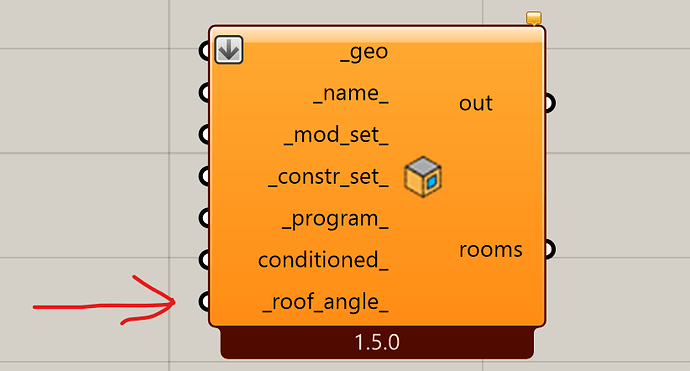I have a slanted roof, but HB assumes part of it is a wall.
The attached “wanted surface type” shows a simple solid made of 3 breps, top and bottom are “generic” materials, the middle one is glass (apertures). “HB assumed surface type” from HB preview shows HB assuming parts of the “slanted roof” are walls (yellow).
I learned I can at least define windows with “aperture” , but how do I control the rest?
When I search up examples it’s all shoeboxes…Need I say more
I want to upload screenshots & internalized GH but forum says new users can’t upload attachments.
Please find them here: Honeybee Help: define roof/wall instead of having HB assume them - Grasshopper - McNeel Forum
Thanks.