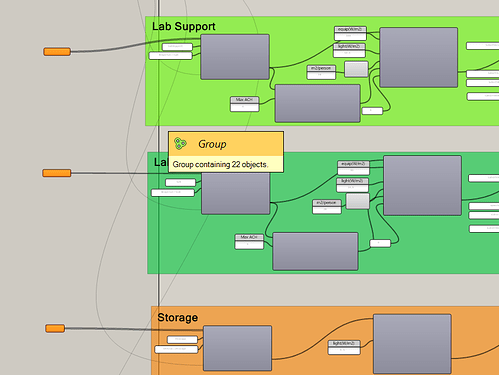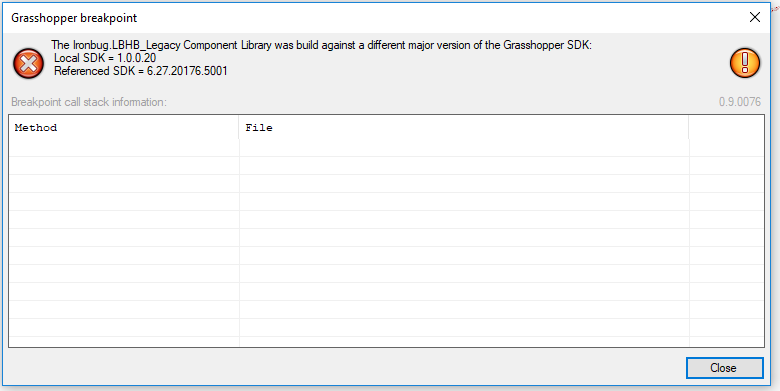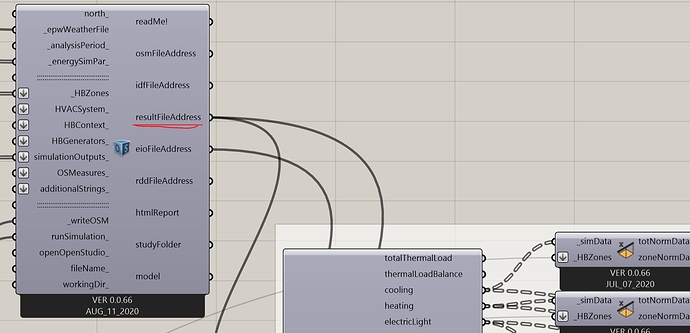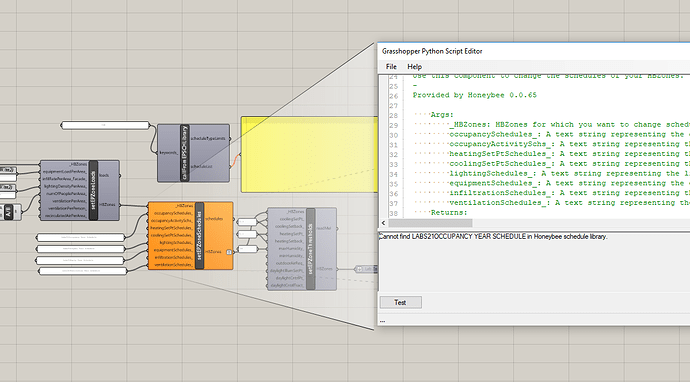Nobody can help you when the geometries are not internalized. Please also update the components in the file just be sure that it’s not something that’s already been fixed.
what does that mean @devang. I could not upload my rhino file if that is what you mean because of the volume. But I do not think that would affect the result. I have only simple boxes as different zones.
Thanks,
Mitra
@devang I have a question. Is there a way that I can have a meeting with somebody from the forum? I am having several different issues with my model and it is just hard to trouble shoot for me. My components get lost when I close and open the file, different components wont work at different times. I need some one’s help to make sure I have a working file and script. Is that something that you or your colleagues can help me with?
I would appreciate your time.
Thanks,
Mitra Sajjadi
Hi Mitra -
That’s not what he meant, no.
When we open your Grasshopper definition, this is what we see:
The Geometry components to the left contain no data and we can’t use this definition for anything - especially not for helping you. When you reference Rhino geometry in a Grasshopper component and need someone else to see what you see, you need to internalize the geometry in the component by right-clicking and picking “Internalise data”.
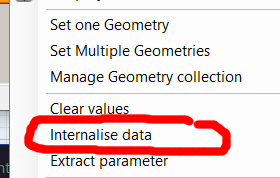
Is this something that you can reliably reproduce? If so, please post a relevant Grasshopper definition and the exact steps that are needed to reproduce this behavior.
-wim
I am not sure if someone can get on a call with you. But if you can share a grasshopper file with necessary geometry internalized and also share all the issues you are facing then people will be able to help.
The idea for us to trouble shoot issues here on the forum is that other users can benefit from it later.
Thank you so much @wim for your response. I understand. Sorry I skipped that step. I have done that now and here is my file. Now my energy simulation works and the open studio issue is solved. But I still have the legend issue. And I also checked tolerance and unit in my rhino, I am in meter and my tolerance was 0.001 so I think that is fine. But I have no idea why my legend does not show up right.
For the component issue I will post in another topic. thanks.
Lab_Building_Energy_Simulation_CWM.gh (778.5 KB)
Thanks,
I understand @devang. Thanks for the response. I put my grasshopper file with internalizing the geometry.
@devang Thanks for the response again. I tried in another rhino file and still the same issue. But I got this error now when I opened my grasshopper. Does that mean that my grasshopper version is not compatible with honeybee/ ladybug I have? Maybe I have to reinstall the grasshopper I have. I will try that now.
Thanks,
Mitra
No harm in trying that. I am using rthino 6 with grasshopper version 1.0.0007.
The error you are showing is coming from Ironbug component which I don’t believe you are using in your grasshopper definition.
@devang Oh I see. I am using rhino 5. Does this have to do with my rhino version? Is that possible? Maybe it is not compatible with the new components. I do not know I mean that should not be the issue but I am just trying to understand what can be done.
I just tried with Rhino 5 + gh version 0.9.0076. It worked just fine.
Can you please share your result file that is located at the path mentioned in this output? It’s a .CSV file
Thanks for the file. Can you please share the whole folder at C:\ladybug\unnamed\OpenStudio\unnamed ?
Sure @devang
Here is what it is in that folder:
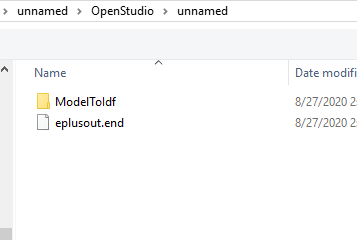
I sent you a zip file containing all the files located in modelToldf. Please let me know if this is what you wanted.
ModelToIdf.7z (167.3 KB)
Thanks.
It works fine at my end.
Can you try a new grasshopper file and generate energy balance for a sample geometry?
Hi @devang again, I started a new file and started putting components and connecting them but I get this error which I know has happened before and I read the solutions but it did not work for me and the weird thing is that the other file works fine and finds the schedule but the new one does not find the schedule:
Any ideas?
Please recompute your definition a couple of times and it should work.