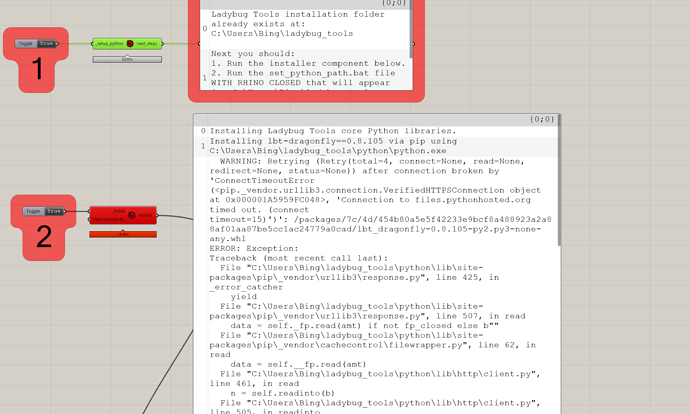Hi, I installed “ladybug0069honeybee0066” successfully. Later I need some new features so I started to install “Labybug tools 1.3.0”.
When I open the install file in grasshopper, the first button run well. But the second button didn’t run successfully. It has some warnings, and the button turned orange. I realized the warnings came from my Windows 10 default user name. It is “C:\Users\Daisy&Bing\ladybug_tools”. The “&” came from a space in my default account setting. So I thought I need to change the file name to “C:\Users\Bing\ladybug_tools” and hope it will run successfully.
It is not easy to change the user file name. I need to modify the Windows Registry. I used the Registry Toolkit (another software) to search and replace all the file locations. I run the “Ladybug tools 1.3.0” installation again. This time it became worse. The second button turned red as picture below.
Since I changed the Registry, I can’t change it back. I created a new account with the right file path “C:\Users\Daisy\ladybug_tools”. The warnings are similar to the pictures above.
For now, i can only use the old version. Is there a way that I can still update the “Ladybug tools 1.3.0” under this circumstance?
Thanks a lot.