Hi All,
Does anybody know why after running the GlazingCreator component from Honeybee some breps change from closed to open? Will this affect the results of my energy simulation?
I would appreciate your help!
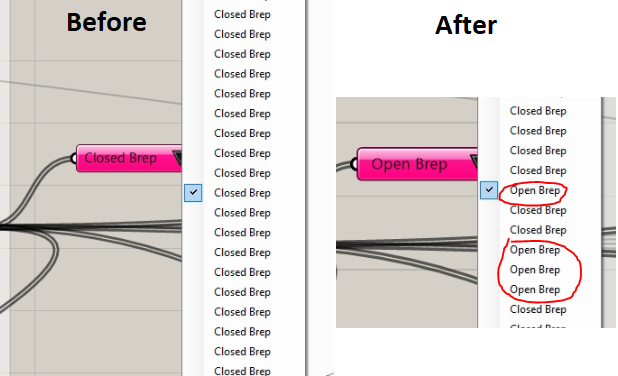
Hi All,
Does anybody know why after running the GlazingCreator component from Honeybee some breps change from closed to open? Will this affect the results of my energy simulation?
I would appreciate your help!
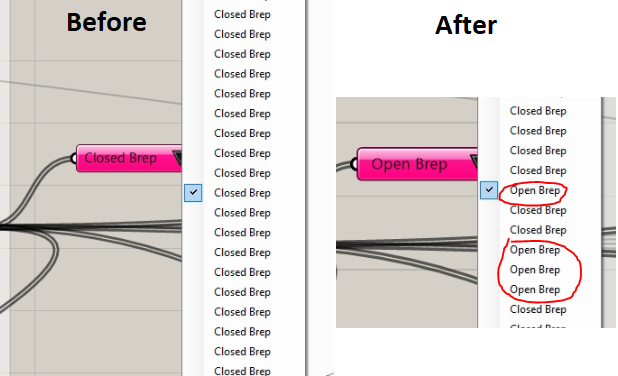
You don’t want to get open breps for simulation. The zones MUST be closed!!
Hard to say what and why happened without the file (simplified version).
-A.
Please find attached the file.
Some notes:
Liz. Bug.0.gh (1.1 MB)
In my machine all zones are closed.
i suggest to adjust the tolerance in rhino. I’m using 0.0001. I believe this will solve the issue.
-A.
Hi @AbrahamYezioro,
Thank you so much for your help !
It did work with the reduced model but not with the complete geometry. With 0.0001 as tolerance, I am still having 2 open breps. I tried to increase a little more the tolerance (0.00001) but it made everything worse (I got about 20 open breps instead).
Please find attached the complete geometry. I am sorry I couldn’t make a single file with ( geometry + code), but it was too heavy to upload.
Liz. Bug.0.1.gh (1.1 MB)
Well, this geometry works for me fine too. Al the 104 zones are closed breps.
Are you sure your units in Rhino are set to meters? Here is how my units are set. Don’t know what else to suggest.
-A.
Hi @AbrahamYezioro,
Yes, you are right, by changing the tolerance all breps are displayed as closed (after the GlazingCreator component).
However, I just noticed that after the ImportIDF component, I get some open breps (see image attached). Is this because the ImportIdf only displays a simplified version of the geometry? Will this affect the results of my energy modelling ?
Thanks for your help. I really appreciate it!
The importidf displays the geometry as is. is not a simplified version. It is supposed to be as you defined it.
Will this affect the results of my energy modelling ?
Definitely can.
Checking again i see that there are 2 zones open (see image below). I can say that those are complicated zones with complcated geometry. You should strive to define the zones according to their uniform thermal characteristics. The zones here are much less than uniform (many orientations).
You can see that for some reason part of their ceilings is missing. You should check why it happens.
-A.
@chris, i wonder if there is something that prevents or causes these parts of the ceilings are not written in the idf? Maybe it is a bug?
-A.
Can splitting the surface help in this regard?
Probably.
@LizRivera you can check individualy volumes 6 and 61 from the original ones. Just trying them they finally are open. Even though they have all surfaces in them. There is a triangulation process that you need to check and see how to simplify/optimize.
-A.
Hi Abraham,
The ceiling is complete, the “missing” part is a roof (see image attached).
So, the only solution is to simplify the geometry?
I’ll try to set more zones instead of only one for those instances.
-A.
Hi @AbrahamYezioro,
Dividing the zones in two worked !!!. All my breps are closed now ![]()
Thank you so much for all your help!