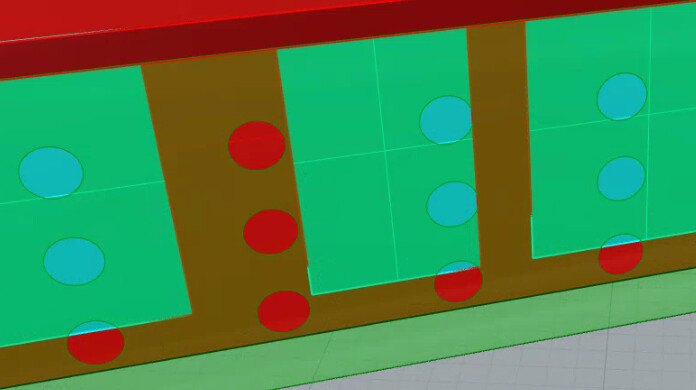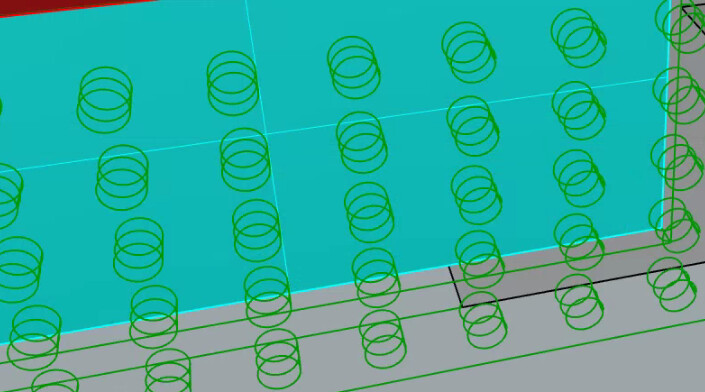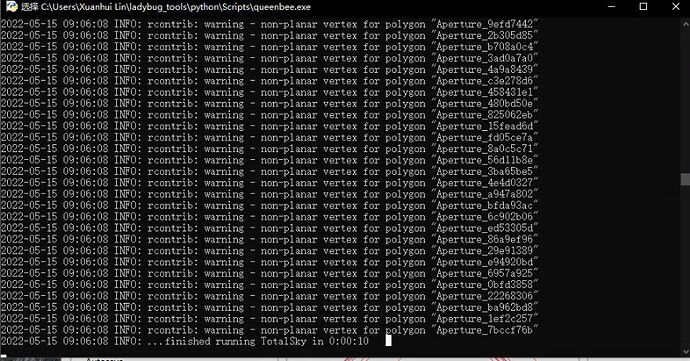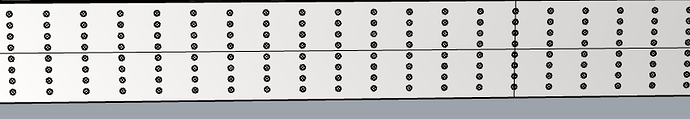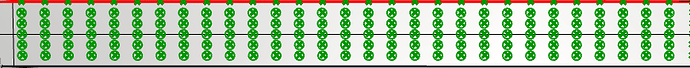hi, chris! I found some problem in reconstructing model, such as the face component can’t set a complex context but it can work in the version of mikkel. I guess the difference between two methods is the operation mechanism. And how can i do in adding the complex shading device? Thank you!
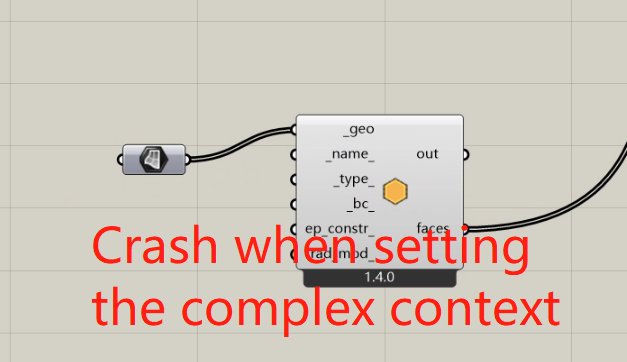
Can you be any more specific, @chkuen_1063175952 . What do you mean by “crash”? Rhino just closes without warning?
I also don’t know what you mean by “complex shading device”.
Thanks for your reply! The complex shading device is perforated aluminum sheet.
When setting the context with the component of HB Face, the grasshopper will be crash(too long running time). Now I try to set the context devide into two parts, including circle and rectangle surface.
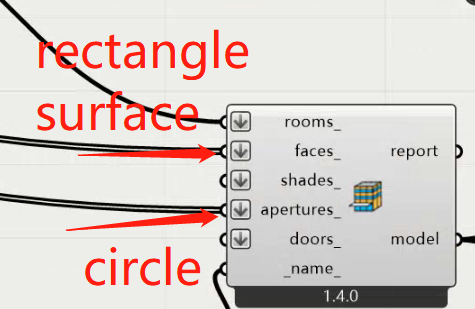
As if the componet working, but I found the context is too thick and may be some strange in displaying.
Thanks again!
Hi, @chris! I found this method that divide two parts isn’t not working, and the apeture is not combine with the shading surface.
A long run time time is not really the same as a “crash”. It looks like everything is running as intended but you just picked a way of modeling these perforations that is not very computationally efficient. If you need to model detailed perforations like this, I recommend using a Mixfunc modifier with a perforate.cal file in your Radiance lib. Similar to what you see used in this old Hydra sample:
Thanks for your reply @chris. I already found the method in the reponse of mikkel, but i also have some problem in how to accurately control the perforated sheet. The responce for mikkel can be seen in How to create a metal perforated radiance material with LBT - #26 by chkuen_1063175952.
This method to construct the perforated is interesting! It can be seen that the component is working. But I have some confusion in control the number of perforation because of the parameter in the component. I can undestand the size is to control the the number of perforation of column and row, but it is may be lost my control. I want to control the number of perforation by two parameters including the number of column and the number of row. Such as these potho displaying,
column 20, row 1 radius 0.94
column 30, row 6 radius 0.31
column 60, row 4 radius 0.34
I try to modify the “perforate.cal” to achieve the requires. But it’s diffucult for me to read the code. So, I wish you can give me some advice to me in modifing the code.
Best grateful for you!
Thanks for you again!