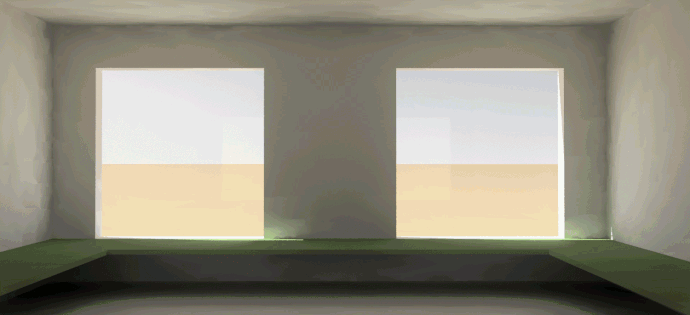el
1
Dear community,
I was trying to create an interior daylight simulation,
but my first and biggest problem is:
generated HDRs are not correctly generated (they have just 2kB size).
(afterwards:
the generated GIF has 0kB).
Thank you for any help.
the files are here:
https://drive.google.com/drive/folders/1WWhfZQ9BltwdNF3oJjjx86nf_8ZbKYn9?usp=sharing
software:
Rhinoceros 6, Ladybug 0.0.68, Honeybee 0.0.65, Windows 10 64-bit
@el,
Welcome to forum!
Your workflow is working in my computer as you can see result image below:
There should be some reasons, lets try them,
-
Be sure you install your Radiance in C:\Radiance
-
Please add Radiance file path into your system
- Right-click This PC
- Click Advanced System Settings into left panel
- Click Environmental Variables
- Add New to system variables
- Variable name: Radiance
- Variable value: C:\Radiance\bin
-
Can you assign your workingDir directory to C:\ladybug\test
-
Copy files in wxfalsecolor-0.52 file - Paste C:\Radiance\bin (I added this file as link, In case of you don’t have)
-
You can open your HDR file using with wxfalsecolor
Cheers,
-Oğuzhan
3 Likes