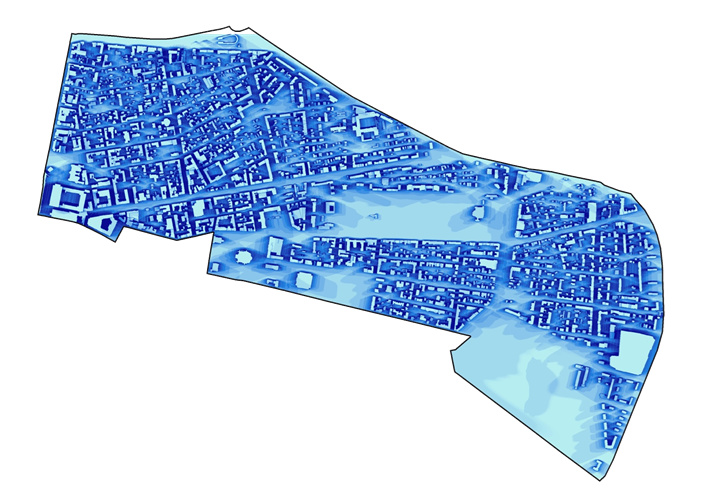Hey, i tried using Ladybug with this example
Example on several extrusions on a good computer (dell xps 15) and found it to be so slow to the point of being unusable. What might be the reason for that?
It depends, what was the size of your analysis grid?
How do you define unusable? Microclimate analysis are usually quite slow, so it would interesting to hear what you feel reasonable.
We were trying to do shadow and micro-climate analysis on a city area and that was impossible with Ladybug. We managed to do the shadow analysis with Qgis:
So, I am thinking Ladybug’s performance has a potential for improvement.
Maybe it would be also nice to know an estimation of the remaining time or percent of the calculation, because otherwise I never know if GH has crashed and if the calculation would come to an end.
1 Like
Hi @surfinbird!
- Wow! That is cool!
- Currently Ladybug relies on Grasshopper/Rhino to run this calculation and *personal opinion disclaimer * I would say the weak link is Grasshopper/Rhino not Ladybug code specifically. if you wanted to run such a large analysis without a crash I would recommend using honeybee to generate a Radiance simulation file and then run that on your PC. You might struggle bringing it back in Rhino to visualise however depending on your grid mesh size and size of the area.
- If you wanted to put the pedal to the metal and push performance to the max I’d recommend doing the above and splitting your simulation grid to then run the different grid parts in parallel on the cloud.
Again, this looks awesome! Thanks for sharing 
Yes and yes! That’s why we are developing the [+] libraries. To make the studies like this possible outside GH without extra work that @AntoineDao mentioned in his reply.
1 Like