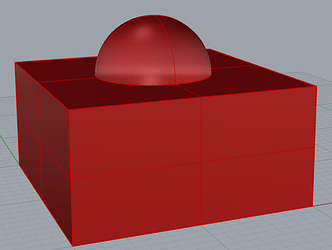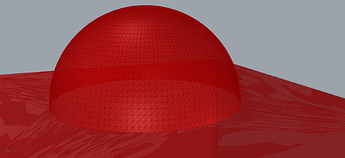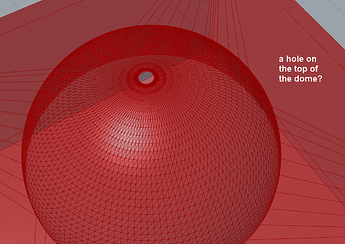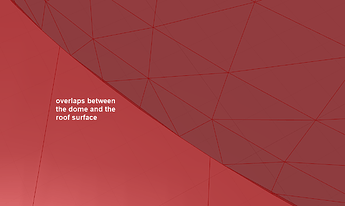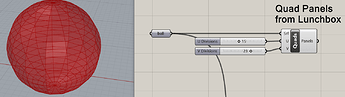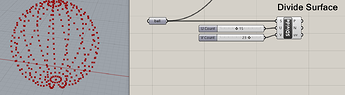I have a question about how to model a dome or curved surface. I know this has been discussed in a number of questions, but I cannot find a solution yet. So here it is.
This is the example of the building that I want to model:
I managed to export the IDF, and when I import it again to Honeybee, this is what I got, see below. Note the small triangles.
The problem is that these triangles are too many, and make it impossible to run such a simple geometry. I tried to run it outside Honeybee, it runs for 12 hours and keeps on running.
Further more, upon closer look, I found that the imported model has a hole on the top of the dome, and the connection between the dome and the flat roof also has holes.
My question is: how can we control the size of the triangle?
I think the better workflow would be:
- Convert the dome or curved surfaces to triangle elements.
- And then split with other planar surfaces, so that there is not hole in the process of splitting.
Any help would be greatly appreciated. Thanks.
This is the GH file for the test model I run:
dome_test.gh (527.3 KB)