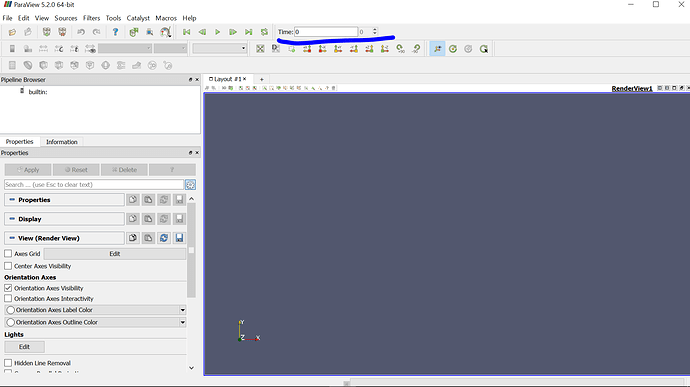Hello all,
I am working on an outdoor CFD study.
I am using gradient mesh and I use paraview to check the geometry before running the solution. I am not able to understand the reason for the following;
-
When I have cell count {50, 50, 50} the buildings inside the wind tunnel can be seen meshed (although of poor quality. The volume and shapes are not near to the actual 3d geometry).
-
When I increase the cell count to {100, 100, 1000} I see the wind tunnel meshed as it should have been, but the buildings are not there.
Why this could be happening?
I also looked into the the max global cells. The number I have set is already quite high. It is 500000000.
Hi Devang, are you sure you are setting cells or meters? This is really the only thing I can think of, apart from SHM crashing due to large mesh. 1000 cells on the Z is extreme and 500million cells will require some sort of super computer.
Would really suggest to set a gradient mesh and if you have such a big allowance for total cells put the area of interest cell size anywhere between 0.5m to 1m.
Kind regards,
Theodore.
Hi @TheodorosGalanos,
I would like to set the grid size in meters. I am not sure how I can set that. I have been increasing the cell count. But I am not clear on that.
I do use gradient mesh.
I have a feeling. I am not clear on how to get the meshing strategy right.
You can try to visuliaze the mesh in Paraview
Thanks @minggangyin. Yeah I do use parview to visualize the mesh.
Are you sure you’re visualizing the mesh at the right step/time? It looks like you’re visualizing the results of blockMesh and not snappyHexMesh.
HI @mostapha,
Thank you! I am 100% sure. I opened the .foam file after running snappyhex mesh. Otherwise I would not see the buildings when I have cell count of {50,50,50} correct?
What is the Time input in ParaView? It should be set to 1 or 2.
Thanks @mostapha,
I am not aware of this time input in paraview. I will look into it.
Thanks a lot @mostapha,
I will surely check this.
I am not able to set time. It is set to 0. The option to change it is greyed out.
Feels like meshing wasn’t completed correctly. Are you able to check the logs? You can scroll all the way to the end and snap a picture of it.
Kind regards,
Theodore.
Here’s the file attachedoutdoor.gh (1.8 MB)
Ok first thing to note is that it finished in time 1, which should just be the castellatedMesh without snapping. Of course there should still be blocky buildings in there.
Can you maybe attach the SHM log, most weird things happening with meshing will be somewhere in the beginning. Also, another thing to check are the surface and shell refinement steps. That’s where things stop due to very low (maximum) cells allowed, although that shouldn’t be the case with the settings you posted.
Oh wow, the answer is in that blockMesh. You’ve set the cellsize to 1000m not the cell count to 1000!
Is that due to Butterfly or just a mix up of what the input states? Changing those values for X and Y to more normal cell size would work fine.
Kind regards,
Theodore.
I am definitely not clear on the difference between the cell size and cell count. In my definition, I have provided inputs to the cell count only. There’s no input for the cell size. If you could elaborate on this, it would greatly help.
Cell size of 1000m certainly seems wrong. Can you point out where I am doing that?