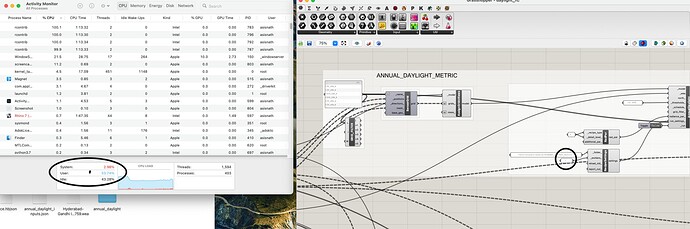I am trying to run an annual daylight simulation in mac. As M2 mac cpu has 8 cores, I assigned 7 cores as input. But in activity monitor it only uses 4 cores which is 50 % of its power. Is this a bug or am i missing something. @chris can you help me out !
How many sensor points are you assessing?
Around 9000 sensor points
Hey @Asisnath ,
I think it’s working as intended but Annual-Daylight is not the best recipe if you want to see your computer throttling all of the allocated CPUs at once because it runs 3 different ray tracing calculations for each batch of sensors (initially altogether at first but some will usually finish before others).
If you want to see a recipe that throttles all of the CPUs that you requested, Daylight-Factor is a better recipe for this.
Ok i will give it a try then. Do we have any option to see the simulation progress in mac as batch window in windows!
Sorry I forgot to answer this a few months ago:
The short answer is “not from Grasshopper.” The longer answer is that we use shell files (.sh) on Mac instead of the batch files (.bat) we use on Windows. If you open up a Terminal on Mac and run the shell file written by Honeybee from the terminal, you will be able to see the whole simulation progress just like you would in a Windows Batch window.