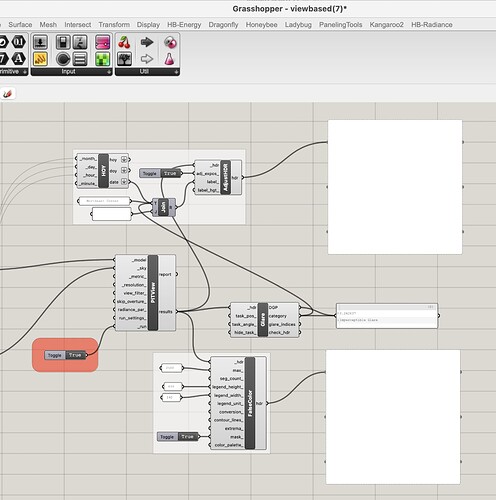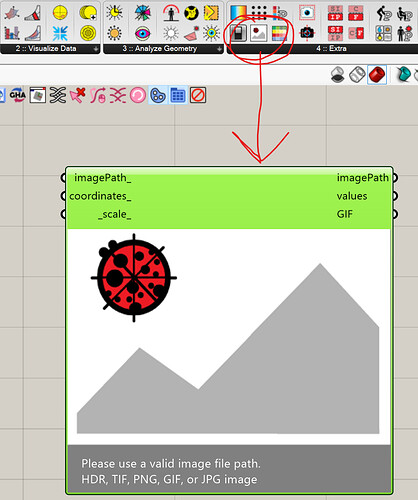I have a puzzling issue with the viewbased.gh example file.
I am working with a class of ~30 learning how to run the software to design an ultra-low-energy office building.
Some are working on their home computers. Some of these are MacOS. Today, I was trying to ensure that people were able to run the Point in Time View for detailed glare analysis. The simple process we go through is to:
- open and run the example
- switch the climate of the example to the local climate
- plug in their model to replace the geometry in the example,
- enrich the relevance of the model …
However, two well-organised Mac users encountered this Image non-production issue.
They have had the annual daylight and other example files working last week, so Radiance being installed is not the issue.
In the hope that the answer is a simple one, I am posting this here whilst looking for another Mac to trial this on.
It might be too obvious but seems the ImageViewer component is missing. Those white rectangles are missing components.
Saying so, i’m not a Mac user. Though if other Mac users have a working situation i would say that this is a faulty installation.
-A.
@MichaelDonn Assuming that these are fresh 1.5 installations I can confirm that they are likely not faulty. I have 1.5 installed on my Mac and do not have the image viewer either.
Kia ora @justinfmccarty
Yes. These are indeed fresh 1.5 installations.
I may have to alter my assignment instructions, if some students are not able to conduct the same type of analysis.
Thanks for the prompt response.
This was my assumption as well. But these are well organised students who follow instructions carefully.
@MingboPeng can probably give some assistance with this … iguess.
-A.
Hi All,
The ImageViewer was only designed for Windows, that’s why it is not available on Mac.
It’d be a bit tricky to make it work on Mac.
1 Like
Kia ora.
Thanks for prompt response.
I will re-word the assignment suggestions. The DGP visualisation was such a powerful communcation tool.
I will suggest everyone use the annual glare example file. I may have to allow VPN access to our school computers for those who have to work from home but want to use the PITview option.
M
Hi @MichaelDonn, you could always ask students to convert HDR to GIF/TIF so that they can drop those images into PowerPoint slides or other reports for the assignment.
1 Like
That is what I was thinking. Just linking to a student to screen shot what the Mac can produce…
I had, for a moment forgotten the image viewer is merely showing what the Mac and Windows versions both produce on disk.
M