We are trying to simulate and find an solution of minimizing heating, cooling and lighting energy in a single shoebox model.
In terms of daylighting control, we are testing daylighting control component(1.4.0) and taking advantage of daylighting control in energy plus simulation, but it didn’t work in energy plus simulation due to missing “daylighting method” and “availability schedule name” in idf.
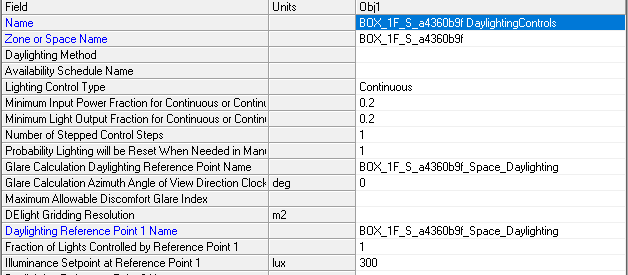
I know the dimming schedule with radiance annual daylight simulation, but this type of daylight control would be suitable for the multiple zone building energy simulation.
Could you share a tip to set missing info in idf(energy plus)?
Where possible, “DElight Gridding Resolution” would be also needed.
I am sharing both of grasshopper and idf file.
I appreciate your kindness in advance.
220413-question.gh (195.9 KB)
220413-daylightcontrol.idf (146.8 KB)