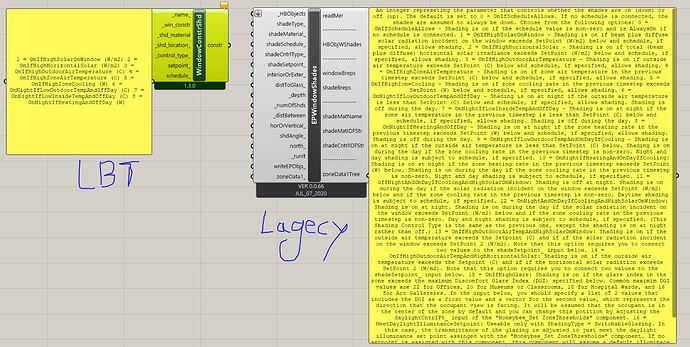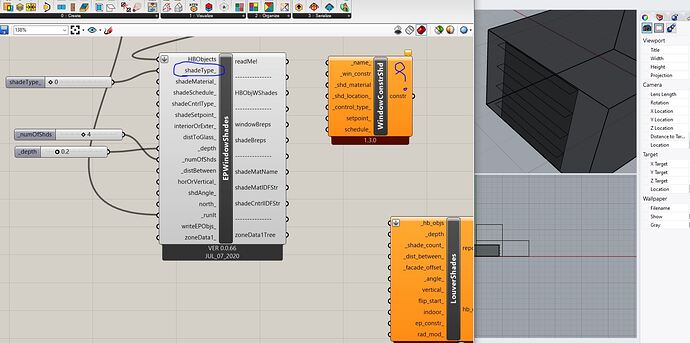Hi Friends
i had a question about controlling different types of dynamic shadings in honeybee-legacy and LBT.
Why have the control types in LBT decreased compared to Legacy?
Supposedly there are no settings with illuminance thresholds in LBT.
Thank .
Hi @Aliarch ,
I made the decision to not include the illuminance-based control strategies after realizing how misleading they can be and how difficult they are to use correctly. EnergyPlus’s methods for computing illuminance are already not the strongest and the fact that you can’t easily specify the location of an illuminance sensor to control the window shade behavior just makes it really difficult to coordinate the control behavior with anything that would actually be implemented in the real world.
If you want to have a window control strategy driven by illuminance, I recommend running an Annual Daylight simulation with Radiance (using a grid with a single sensor located in the location where the sensor will be in the real world). Then, you can load the hourly illuminance results using the HB Annual Results to Data component and use those values to create a HB Fixed Interval Schedule that you can then plug into the schedule_ of the WindowConstructionShade to drive the shading behavior.
I know that it’s more work this way but at least it’s clear where the control behavior comes from and how you would implement that type of control in the real world.
Thanks @chris for the complete answer; and also for your constant support. 
This method is both more logical and more practical for control based on illuminance.
I only have two questions left. @chris
- In Legacy, as shown in the figure, there is a shade type that can be manually designed to the desired shading (number, depth, etc.); But this feature does not exist in Windows Contraction shade. Of course, this can be done with the Louvre Shade, but its output can not be given to the Windows Contraction shade. Is there anything else I do not know?
- That the input type in HB Annual Results to Data must be illuminance; Does this mean that the daylight simulation is done first and then the information is given to Windows Shade Construction in the form of a Schedule and finally the energy simulation is done?
thank you very very much in advance.
Hi @Aliarch ,
The way to do this is by using a HB Blind Material as the shade material for WindowConstructionShade. You can set the slat_separation distance such that the total number of slats over the window is equal to the Legacy shade count. This use of Blind Material is essentially what was happening in Legacy but the use of the EnergyPlus blind material was implicit. We’ve now made it explicit in LBT.
Yes, that’s the workflow. Run the Annual Daylight simulation first and then use the results to create the construction for the energy simulation.