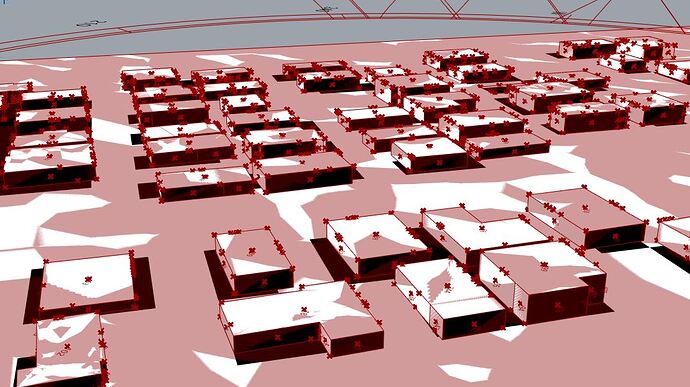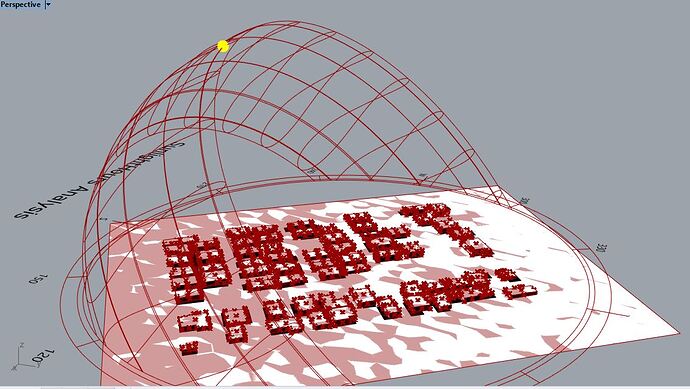hello
I used import SHP component for importing GIS data.
then I used “Ladybug_Sunlight Hours Analysis” for studying shadows on the building which are imported by GIS data. as you see in the pictures the projected shadows are not physical and are not meaningful!
I guess it’s due to incorrect vector normal of the faces, I don’t know what should I do!
Hi -
Have you checked the normals?
Also, how far from the origin are you on this one?
-wim
Hi @wim
I haven’t checked the normals yet, please explain to me how can I do that?
As I imported the GIS data, it was located extremely far from the origin, is it needed to move the model to the origin point?
-Amirreza
Hi Amirreza -
You haven’t mentioned which version of Rhino you are running, but, yes, I would start by moving all geometry to the origin.
You could bake objects to the Rhino document and use the Dir command or use the Grasshopper Evaluate Surface component to check the normal direction of a surface.
-wim
good hint, I’m using Rhino 6.
is there any tool to change normal direction manually?
Hi -
Rhino has the Flip command; Grasshopper has the Flip component.
-wim
Hello again @wim
Happy new Year and thanks for useful comments.
there is another question to me, is it available to convert calculated results by “Ladybug_Sunlight Hours Analysis ” to a nurbs or surface?!
I want to bake the physical shadows projected on the surfaces.
Hi -
That is currently not possible, no. I’ve put that on the to-do list as feature request RH-66858.
-wim