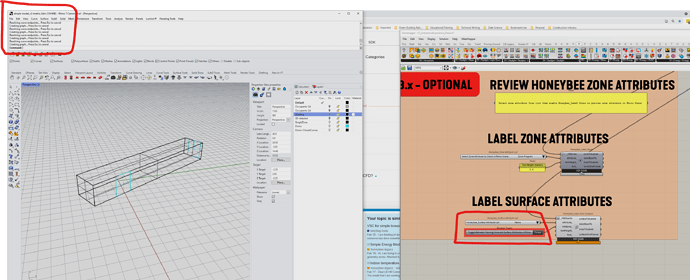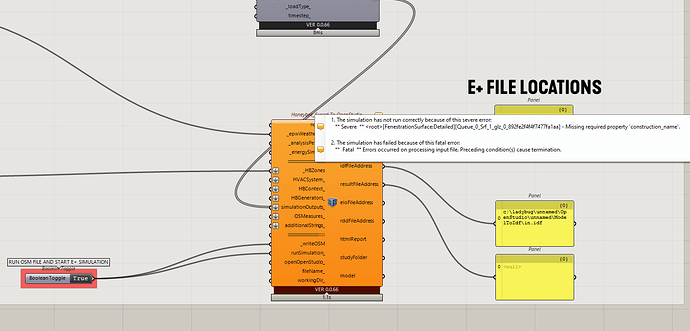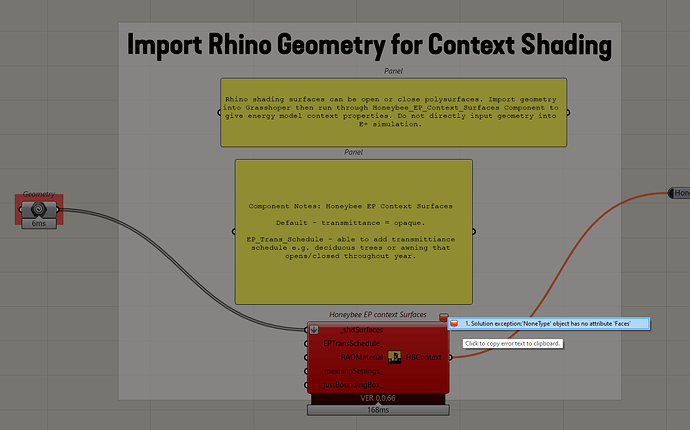Hi All,
Goal: create single zone model to investigate thermal comfort. Eventually will be using Adaptive and PMV models.
Geometry Creation
I created the single zone box and windows (in reality these are glass doors) natively in Rhino. From the reference file of a Ladybug Tools Training session, I noticed the windows were created as “open extrusions”, whereas I created my windows as coplanar surfaces. Is there a best practice on creating windows in Rhino for Honeybee analysis? Perhaps this is leading to the errors #1 and #2 below?
Error #1 - Toggling Boolean on Label Zone Surfaces creates what appears to be a loop in Rhino command line.
Error #2 - Honeybee Export to OpenStudio Will Not Run
Error references issue with fenestration
Error #3 - Cannot Import shading (i.e. trellis) using Honeybee EP Context Surfaces
Does not seem connected to Errors #1 & 2. But I am not sure what this means.
Any insights into proper methods of geometry creation and these errors above would be greatly appreciated!
I’ve uploaded the early .gh script with internalized geometry. Currently, just want to test that geometry runs through OpenStudio. I plan on adjusting input gains and constructions later. 01_ImmersiveExperience_Passive.gh (1.3 MB)
Regards,
Victor