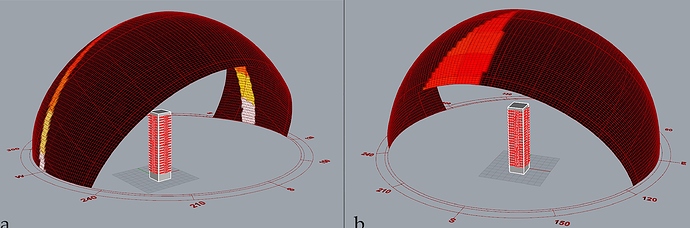Hi colleagues,
I have a graph of Sunpath Shading for two different orientations (South and East) but not sure if it looks correct or not. Does the dark area on the graph refers to the shaded period, if so, is it right to have this small area of unshaded?
I am calculating produced electricity from PV-integrated shading devices. The building and shading elements are considered as context to feed the SunpathShading component.
Hi Hardi,
You are correct: the black areas should present annually shaded parts.
Can you attach your .gh and .3dm files please?
Thank you.
Thank you djordje for the reply.
I have attached both .gh and .3dm files.
I am not sure if the Sunpath Shading visualisation is correct for my case.
As you see in the .gh definition, I have a two-axis PV tracking system and I’ve taken two surfaces out of seven from each orientation to calculate an average output.
I think there is something wrong which affects the Sunpath Shading visualisation, it shouldn;t be that large shaded area.
tracker_PV_ks2.gh (565.2 KB)
PV Panel.3dm (4.0 MB)
Hi Hardi,
Before using particular surface for PV evaluation, always perform the check of its normal.
If you hover over the “_PVsurface” input you will notice this, also the example .gh files perform this check as well.
Ladybug PV components will always consider the side of the surface towards its normal as the area which generates energy. Otherwise we would have a surface which would generate energy on both its sides.
In your case literally all PV surfaces have its normal direction pointing inwards - towards the building. So the reason why you got upper results from the Sunpath shading component is because that is the amount of radiation received through this small space between your PV red surface and the wall of the building. All other space is shaded (from the building, other PV red surfaces and the back of the _PVsurface itself).
If you use Rhino’s “Dir” command to flip your red PV surfaces (or any Grasshopper component which replicates this Rhino command), you will see how Sunpath shading component’s result changed.
Let me know if this helps or not.
Best regards,
djordje
Thank you so much djordje, I fixed the problem with Rhino “Dir” command and the result is fine now.
Hardi