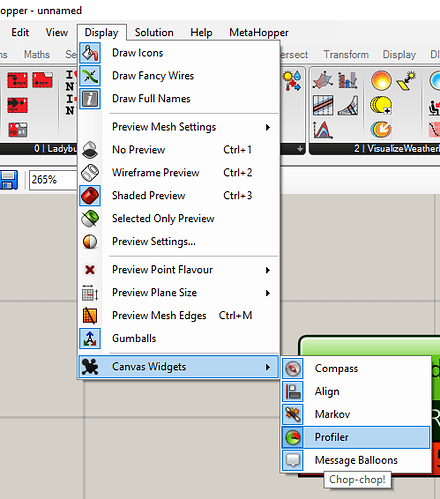Hi, I am doing research; is there a way to have the calculation time after I run the analyses in Honeybee+?
I don’t know exactly whether this is what you are looking for,
but you can use “Profiler” to see the calculation time after it is done.
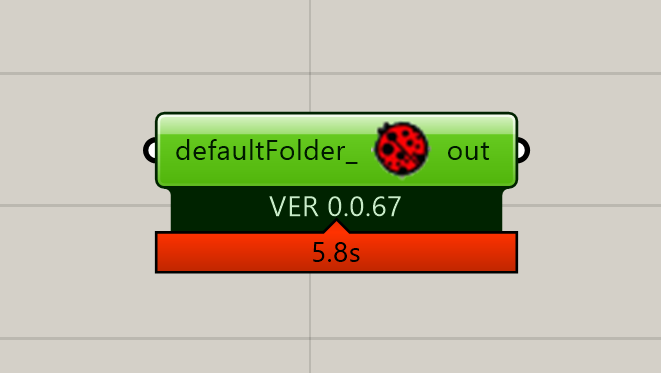
Just a side-note:
Do you think of the calculation time of only the Radiance analysis (only runRadiance component) or the whole analysis (runRadiance and components for post-processing, visualization etc.)? If it is the former, you might want to consider if you want the calculation time in the context of HB[+] using “Profiler” as suggested above, or if you want the calculation time of just the batch file. The calculation time of runRadiance is longer than that of the batch file mainly due to writing of the project folder.
It will always take less time but the difference depends on the scale of what HB[+] writes to the project folder and the Radiance parameters. With a simple model and very high Radiance parameters the difference will be very small. With a simple model and very low Radiance parameters the difference (percentage-wise) may be large.
I needed the calculation time as well some time ago but I have not used it for over a year, but I think this modification (11.5 KB) should still work. It creates a txt file in your project folder with the calculation time of commands.bat. I do not know if there are better methods. I have experienced that it showed a negative calculation time but if that’s the case, you can find it manually using the logged start and end time. I only needed it for one specific recipe, so line 68 is hardcoded but can be changed to your recipe. Based on your other post I assume you’re running gridbased, so I have set it to “gridbased”.