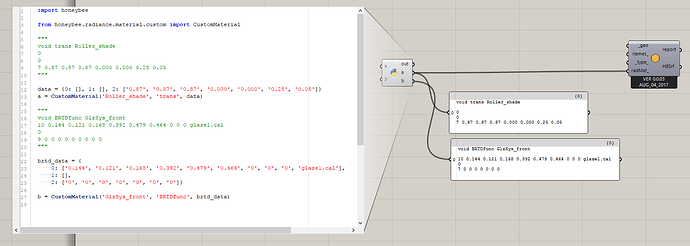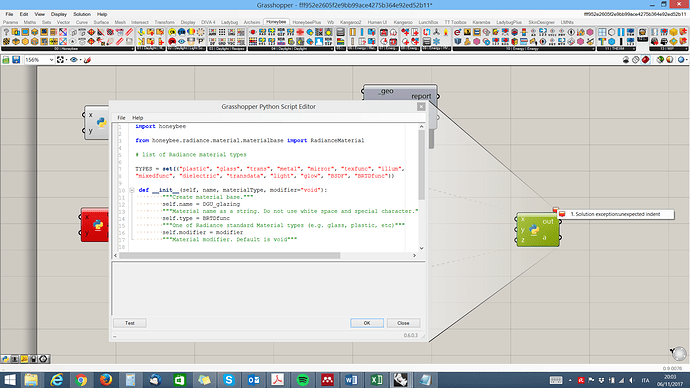Hi everyone,
Is it possible to use radiance material like Trans, Mirror and BRTDfunc in Honeybee Plus?
I tried to connect a panel with the material definition to Honeybee surface-radmat component but doesn’t work.
Is there any possibility to use these materials in the new honeybee?
Thanks
Andrea
1 Like
You have to use radiance custom material class to create one. It takes a dictionary with the data for each line. Trans and Mirror are straight forward and easy to add. BRTDfunc should also work. If you share the material definition I can help you with creating an example.
1 Like
Hi @mostapha,
Here you can find two materials.
void trans Roller_shade
0
0
7 0.87 0.87 0.87 0.000 0.000 0.25 0.05
BRTD glazing:
void BRTDfunc GlzSys_front
10
0.144 0.121 0.168
0.392 0.479 0.464
0 0 0
glaze1.cal
0
9 0 0 0 0 0 0 0 0 0
Can you explain to me how to create a GH component starting from the GitHub code?
Thank you so much
Andrea
Here is how you can create both using CustomMaterial class.
from honeybee.radiance.material.custom import CustomMaterial
"""
void trans Roller_shade
0
0
7 0.87 0.87 0.87 0.000 0.000 0.25 0.05
"""
data = {0: [], 1: [], 2: ['0.87', '0.87', '0.87', '0.000', '0.000', '0.25', '0.05']}
trans_material = CustomMaterial('Roller_shade', 'trans', data)
"""
void BRTDfunc GlzSys_front
10 0.144 0.121 0.168 0.392 0.479 0.464 0 0 0 glaze1.cal
0
9 0 0 0 0 0 0 0 0 0
"""
brtd_data = {
0: ['0.144', '0.121', '0.168', '0.392', '0.479', '0.464', '0', '0', '0', 'glaze1.cal'],
1: [],
2: ['0', '0', '0', '0', '0', '0', '0']}
brtd_material = CustomMaterial('GlzSys_front', 'BRTDfunc', brtd_data)
trans will work with no issues for BRTDfunc you need to make a minor adjustment to the code and add it to the TYPES.
use_custom_radiance_material.gh (7.4 KB)
1 Like
Thanks, Mostapha.
My problem is that I don’t know where I can find the code. In honeybee components, I cannot see the string that I have to change.
I tried doing something similar to your procedure but doesn’t work (you can see in the image).
I don’t know how to do it. Do you have any advice?
Sorry but I have no experience with python and GitHub.
Thanks again
Andrea
1 Like
Copy these two lines in a GHPython component and you can find the folder where the honeybee is installed. Then look for honeybee/radiance/material/_materialbase.py. That is the file that you need to modify.
import honeybee
print(honeybee.__file__)
1 Like
Hi @mostapha,
is it possible to create this material (definition below) in honeybee?
void glass glass_alt_mat
0
0
3 0.96 0.96 0.96
void brightfunc glass_angular_effect
2 A1+(1-A1)(exp(-5.85Rdot)-0.00287989916) .
0
1 0.08
glass_angular_effect mirror glass_mat
1 glass_alt_mat
0
3 1 1 1
Thank you so much
Best,
Andrea
@AndreaZani905, I just saw your new question when I used this topic as a reference for a similar question.
The challenge will be with the modifier. I started to fully implement the modifier but for now you can create the last part (mirror with glass_angular_affect) as a custom material and add the other two material as a file to radiance_scene.
I start the implementation of modifiers and in the near future you can pass another Radiance material as a modifier.
Hi Mostapha,
I appreciate your sharing of CustomMaterial. I wonder if this method can be applied on exterior pavement as well. Since I’m doing outdoor micro-climate with “Honeybee_Create EP Ground”, I’m thinking if it can be applied on “_soilTypeOrMat”. Also, I wonder if it’s allowed to change the code in “Honeybee_Create EP Ground” if I want to customize material. Thanks in advance.
Best Regards,
Chien-Yu