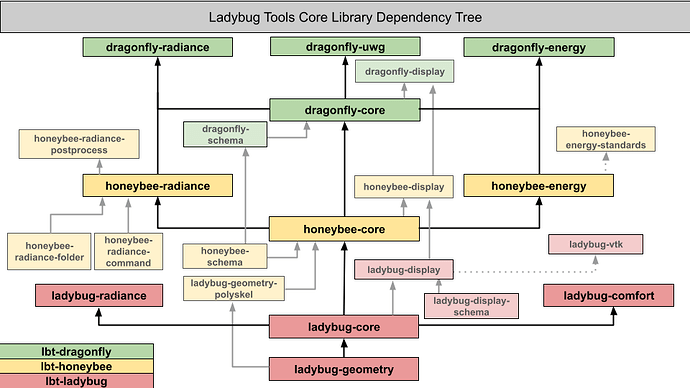The Ladybug Tools core SDK contains fundamental Python objects and methods used throughout all CAD plugins and interfaces. The core SDK can be run in both cPython (>=3.7) and IronPython (2.7).
Documentation
Ladybug Libraries
Libraries for the Ladybug plugin, including geometry, data manipulation and visualization.
ladybug_geometry - Core geometry library used throughout Ladybug Tools core libraries
ladybug - Core ladybug library for weather data analysis and visualization
ladybug_comfort - Ladybug extension for thermal comfort
ladybug_radiance - Ladybug extension for radiation and sun studies using Radiance
ladybug_display - Assigns display attributes to ladybug-geometry (color, line weight, line type, etc.)
Honeybee Libraries
Libraries for the Honeybee plugin, including building geometry and simulation engine properties.
honeybee - Core honeybee library containing building geometry objects
honeybee_radiance - Honeybee extension for simulation with Radiance
honeybee_energy - Honeybee extension for simulation with EnergyPlus
honeybee_openstudio - Honeybee extension for simulation with OpenStudio
honeybee_display - Adds methods to translate honeybee objects to ladybug-display objects
Dragonfly Libraries
Libraries for the Dragonfly plugin, including building geometry and simulation engine properties.
dragonfly - Core dragonfly library containing building geometry objects
dragonfly_energy - Dragonfly extension for simulation with EnergyPlus/URBANopt
dragonfly_radiance - Dragonfly extension for simulation with Radiance
dragonfly_uwg - Dragonfly extension for simulation with the Urban Weather Generator
dragonfly_display - Adds methods to translate dragonfly objects to ladybug-display objects
Fairyfly Libraries
Libraries for the Fairyfly plugin, including construction detail geometry and THERM properties.
fairyfly - Core fairyfly library containing construction detail geometry objects
fairyfly_therm - Fairyfly extension for simulation with THERM
Utility Libraries
Packages containing utilities used by other libraries.
ladybug_geometry_polyskel - Straight skeleton and offset methods using ladybug-geometry
honeybee_radiance_folder - Read, write and validate honeybee-radiance folders
honeybee_radiance_command - Wrapper for Radiance commands used by hb-radiance
honeybee_radiance_postprocess - Postprocess multi-state Radiance results
ladybug_vtk - Translates Ladybug geometry and display objects to VTK format
Schema Libraries
Libraries for documenting and validating object (JSON) schemas.
honeybee_schema - Specification for the Honeybee model schema
dragonfly_schema - Specification for the Dragonfly model schema
ladybug_display_schema - Specification for the Ladybug display schema
Recipe Libraries
Libraries containing recipes.
lbt_recipes - Collection of recipes that ship with Ladybug Tools plugins
Rhino/Grasshopper Libraries
Libraries for interfacing with Rhino/Grasshopper.
ladybug_rhino - Communication between Ladybug Tools core and Rhino CAD
lbt_grasshopper - Grasshopper components for the Ladybug Tools plugin
Structure
The relationship between the various core libraries is as follows.
Colors indicate aggregated packages, which can be used to install sets of libraries together, including all of their dependencies.
Installation
cPython (>=3.7)
Each of the core libraries can be installed individually via the Python Package manager, pip. The following shortcut can be used to install all of the core library packages and command line interfaces together with one command:
pip install lbt-dragonfly -U
If you also want to be able to be able to run recipes from command line, you will need to install the lbt-recipes package with the following
pip install lbt-recipes -U
IronPython (Grasshopper)
The core library packages are installed automatically within GHPython whenever the Grasshopper plugin is installed via the instructions here. The core libraries can be accessed by typing import statements for a given package within a native GHPython component. For example, the following will output the altitude and azimuth for a specific location and datetime:
from ladybug.location import Location
from ladybug.sunpath import Sunpath
# Create location. You can also extract location data from an epw file.
syd = Location('Sydney', latitude=-33.87, longitude=151.22, time_zone=10)
# Initiate sun path and print altitude and azimuth
sp = Sunpath.from_location(syd)
sun = sp.calculate_sun(month=11, day=15, hour=11.0)
print('altitude: {}, azimuth: {}'.format(sun.altitude, sun.azimuth))