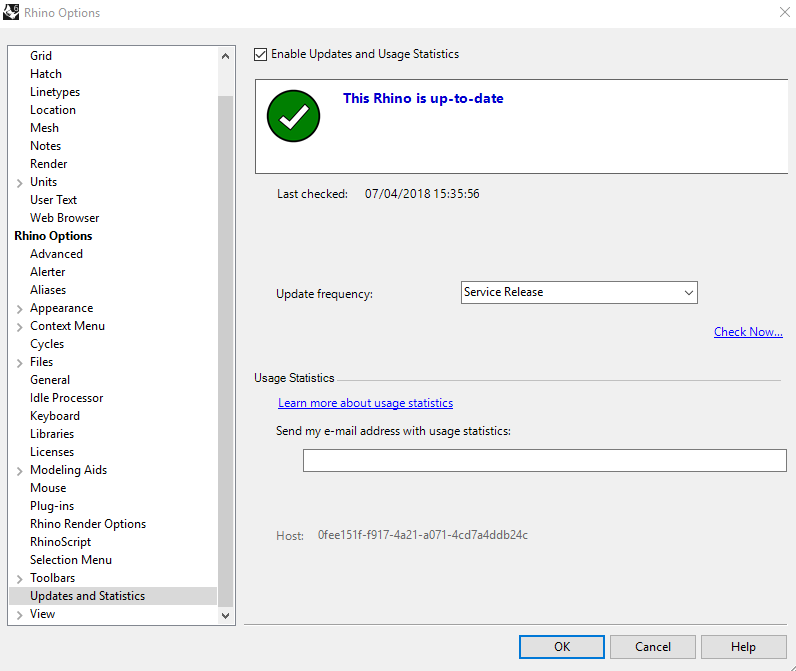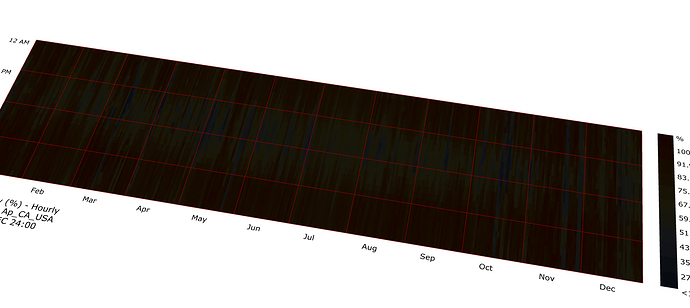@wim in particular and anyone else that is experiencing this issue,
I am pretty certain that this is a bug in Rhino 6 that was recently introduced. It seems that we have all been experiencing it since Tuesday and I’ve noticed that this is around the time when the last Rhino 6 update was checked for all of us (assuming that you use the default update frequency of the Service Release):
To give a more detailed description of the issue, the meshes are not totally black but just have very dark colors (it seem’s they are displaying at somewhere around 1/100th of their usual lightness). If you have a good screen quality, you should be able to make out some minor color variations in the mesh image here:
The correct color properties are there in the mesh and it seems to only be an issue with their display.
Baking the geometry and going over to rendered view seems to be the best recommendation that we have come up with on this thread so far (short of going back to Rhino 5). So this is what I would recommend to everyone for the time being.
@wim , let us know if there is anything else that we can do to help get the issue solved.