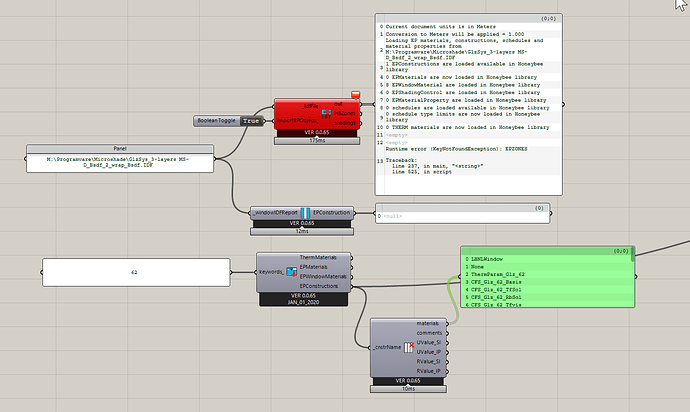Hey Ellika,
Thank you for your time.
Yes I have tried that but strangely it does not show. Some LBLNWindow is found in the library but the simulation cannot run.
I connect the output EPConstructions into the input of the same name of the HoneybeeAddHBGlz component.
I am also interested in doing that directly in OpenStudio otherwise.
Tricky!