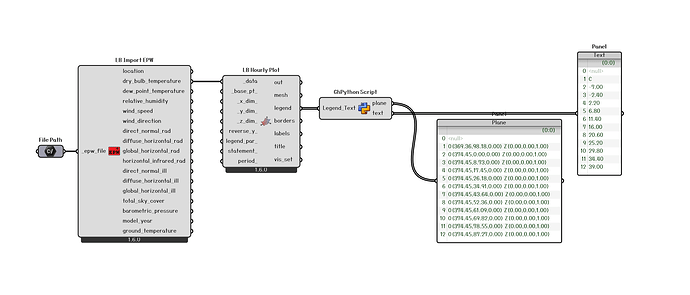Thank you, you are right! @MingboPeng
I tested the code you provided me, and unfortunately, it didn’t work. However, that didn’t stop me from broadening my perspective. In the end, I managed to complete this example, and in my testing, it perfectly met my requirements.
import Rhino.Geometry as rg
# Input parameters
text_goo = Legend_Text
try:
# Try to extract plane and text
plane = text_goo.m_value.TextPlane
text = text_goo.m_value.Text
# Output parameters
plane_output = plane
text_output = text
except AttributeError:
# If AttributeError exception is raised (no m_value attribute), set output parameters to None
plane_output = None
text_output = None