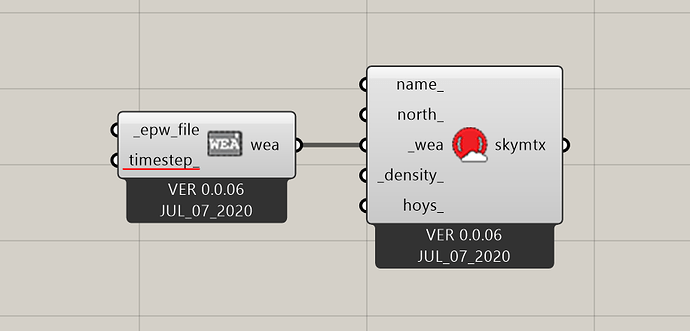Just to clarify quickly the things that can be done with the currently-available Grasshopper components:
- Images at minutes interval (say in the gap of 5 minutes) - This is definitely possible right now with Honeybee[+] and I believe that it is also possible with legacy. The key is to plug in a decimal value for the
hourinputs of the components that generate the.skyfiles. (eg. 9.25 for 9:15 AM) or change the timestep of the Wea going into the sky matrix:
- Animation - That’s what sliders are for in Grasshopper. There are tons of ways to animate them but the simplest would be to just right-click on the slider and select “animate”. You can ensure each Radiance image gets written to a separate file (they don’t get overwritten) by using the output of the slider (eg. hour of the day) to generate a unique file name for each simulation (using the “name” input of the simulation component).
What there isn’t a component for:
- Images with date, time and DGP value - As @sarith says, you’ll need to use some other commands (or Python scripting) to do this now. Maybe we’ll make a component at some point to do system calls to such commands (and there are always ways of improving performance if the “10-20 times slower” becomes an issue). But it’s not a high priority at the moment so you might need to teach yourself a little bit of scripting here if you want an automated (as opposed to a manual) solution for the near future.