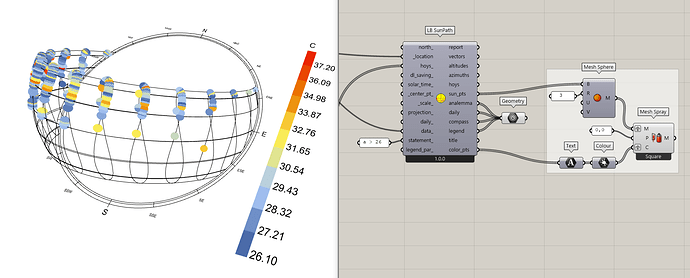Also, you’ll see that we are using colored points to display the data on the sunpath now, which greatly improves the speed but, if you miss the meshed spheres of Legacy, you can always create them yourself like so:
1 Like