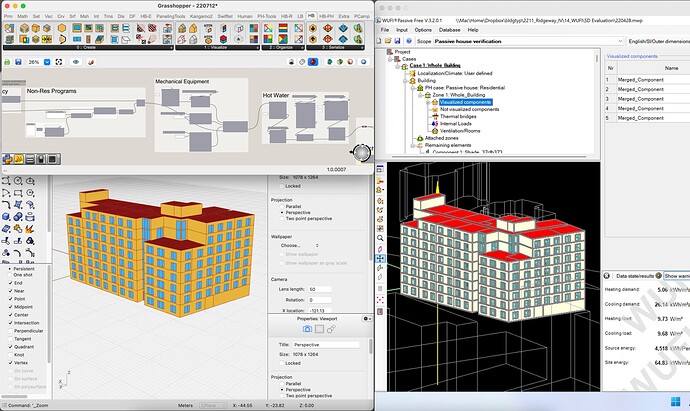Hello Ladybug Tools community,
I am excited to let everyone know that we are ready to share the first public version of the new Honeybee-PH v1.0 plugin for Ladybug Tools.
This new LBT plugin is designed to make it easy to utilize LBT models for Passive House design and certification to both the International PHI standard and the US Phius standard. This new plugin replaces the older LBT2PH, and has been re-written from the ground up as a proper plugin for LBT thanks to the assistance of @chris, @mostapha and @TrevorFedyna.
Honeybee-PH allows for users to move their LBT models into either a Passive House Planning Package (PHPP) excel model, or into WUFI-Passive. The plugin also features a host of new tools which allow users to create LBT models with ‘PH-Style’ inputs within Rhino/Grasshopper.
Our hope is that this plugin will enable more LBT modelers to utilize tools like PHPP and WUFI-Passive, but also to get more Passive House modelers using the amazing LBT toolkit in place of their existing modeling tools.
As with LBT itself, this project is completely free and open-source, and you should feel free to download the v1 and give it a try if you are interested.
- - DOWNLOAD HONEYBEE-PH INSTALLER FILE - -
Some details:
- The current version of the Plugin is 1.0, released October 2022
- You can find the project homepage here, with download links, installation instructions, and more.
- This is the first ‘public’ release, meaning: The main features and functions are set, but I’m sure there are plenty of bugs and problems yet to be found and fixed. Please do let us know if you run into any trouble, bugs, or confusion.
- If you have any issues or trouble, check out this Contact page for links and help resources.
- This plugin is designed to work with the new LBT v1.5+ package. Please note that this plugin will NOT work with the older Ladybug ‘Legacy’ tools.
- You should run LBT’s ‘Versioner’ tool within Grasshopper before installing Honeybee-PH to make sure you have the latest versions of Ladybug and Honeybee installed.
- Note: This plugin does not replace the PHPP or WUFI-Passive, it allows you to pass your LBT model data off to PHPP or WUFI-Passive from within Grasshopper. But you’ll still need to have a copy of PHPP or WUFI-Passive to open the exported model once it is created.
- If you are using Pollination instead of vanilla LBT, you might have some slight hiccups installing this plugin. See the installation page for details, or the installation walk-through video.
Supported Software/Model Versions:
- PHPP v9.6-SI, 9.7-IP
- PHPP v10-SI
- WUFI-Passive 3.2
Requirements:
- Windows only. We know, we know. It’s a drag. But we just can’t figure out how to make Rhino talk to Excel on MacOS. It’s a permissions issue…
- Rhino 7+
- LBT 1.5+
Next Steps:
- Add Spanish and German language PHPP support
- Improve testing, validation
- Add more tutorials, documentation, how-to guides, etc…
- Build importers (ie: take an existing WUFI-Passive model and create an LBT model from it.)
We’ve been using this plugin within our own office for quite some time now and it has become a core piece of our workflows. Our hope is that other folks might also find these tools helpful, and that plugins of this sort help to build up the LBT ecosystem as a whole.
Of course if you have feedback or want to get in touch, feel free: PHTools@bldgtyp.com
All the best,
@edpmay
The Passive House Tools Project