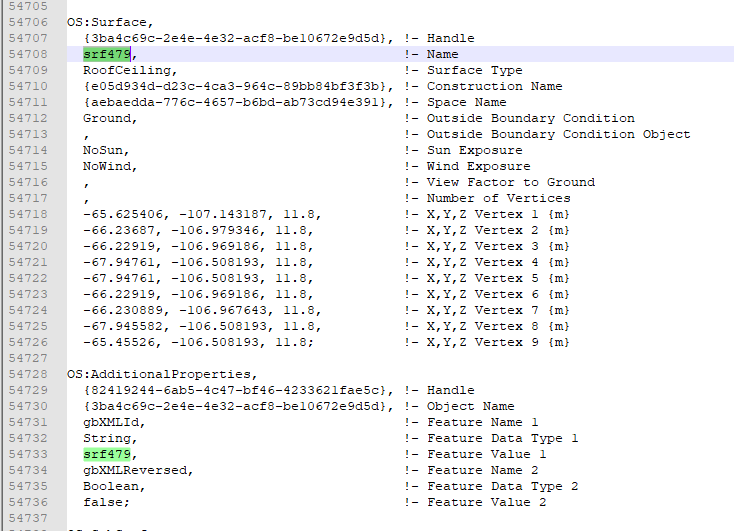Hm. I hate to pass the buck but I think the bigger question is why OpenStudio’s gbXML translator interprets that surface as having a Ground boundary condition. Honeybee is just using the OpenStudio gbXML Reverse Translator to get an OSM that it then translates to HBJSON. Here’s a snapshot of what the imported OSM looks like for that Surface:
So the short answer is that Honeybee interprets that Surface as having a Ground boundary condition because OpenStudio interprets that Surface as having a Ground boundary condition.
For a longer answer, we should probably ask this question on unmethours where the OpenStudio developers could probably tell us why this is the case.