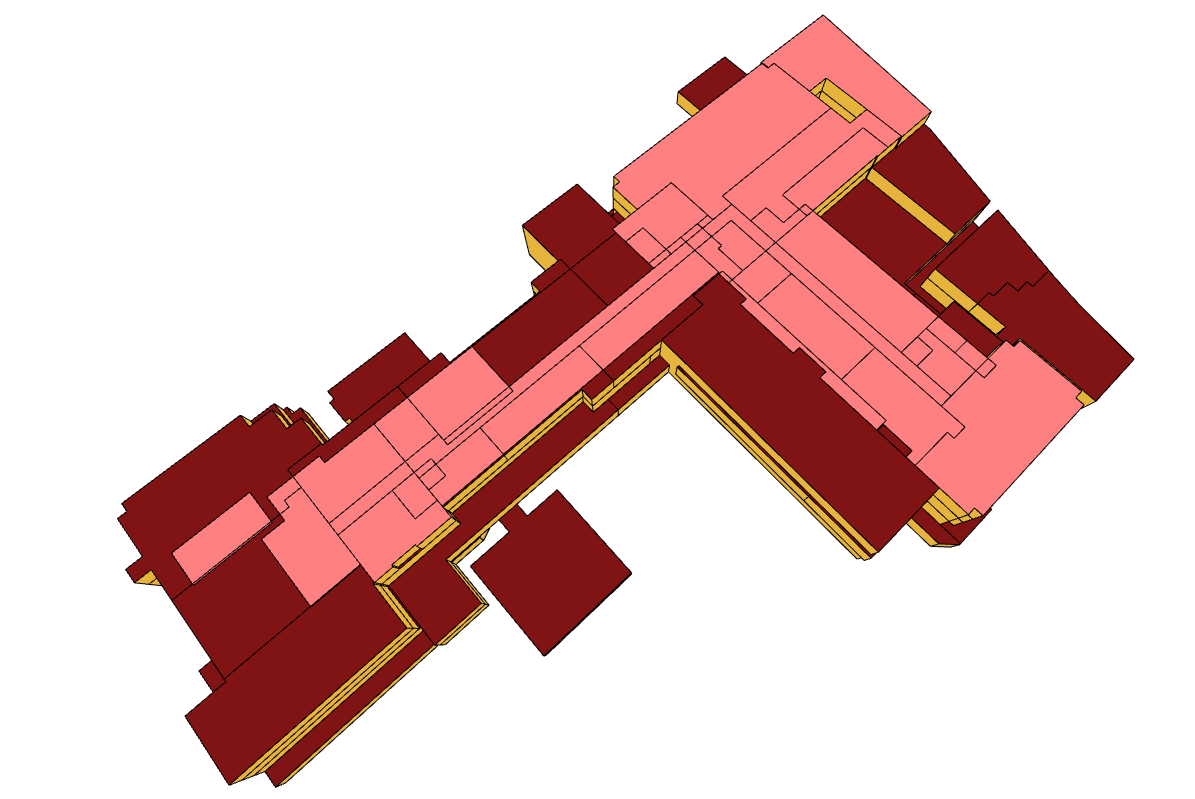Thanks @Erikbeeren ,
It looks like this was one of the cases where the Legacy components “failed silently” and didn’t let you know about an underlying issue with the geometry. What is probably happening is that the tolerance of the Rhino model changed at some point over the lifetime of this geometry. It might have been coarser at first, causing the Rhino Brep to record an attribute of “closed brep” but, in the current Rhino model tolerance, it is actually not closed and there’s probably a gap somewhere. You can narrow down the problematic room by looping through them with a slider.
In any case, you see that the components should still let you simulate the room. The only potential issue (which was not reported in Legacy) is that the vertex-ordering for the room that’s not closed might not be correct. The LBT plugin has some pretty robust checks for ensuring that all faces follow the right-hand rule in their vertex ordering (which E+ requires but Rhino does not). And there are also robust methods in LBT to ensure that Faces point outward from the room (another E+ requirement) but these checks only work when the room is closed to within the model tolerance. In Legacy, we had far less robust versions of these checks so there were times where faces would get sent off to E+ facing the wrong direction causing the issue that you see here:
For those cases in Legacy, the quality of your results could get compromised without you knowing it. So it’s actually a good thing that the “HB Room” component is alerting you to the issue here.
Also, I don’t think I get the same adjacency issues that you have:
But I know there was a bug in the LBT “Solve Adjacency” method that we fixed between the last stable release and now. Do you still get the issue after you run the LB Version an update to the latest core libraries?