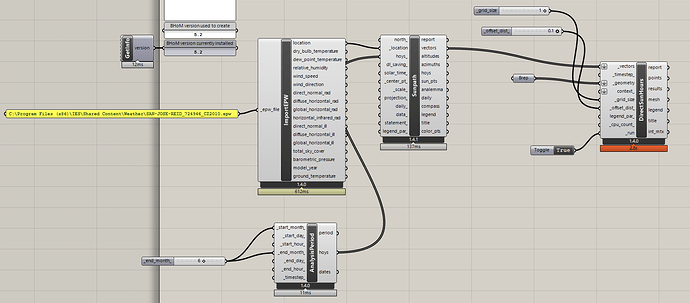Hi Ali,
Very strange! Might be one for the Rhino discourse as your script looks fine which makes me think it’s a rhino rendering problem.
I just googled the problem and spotted this thread which might help Black geometry in GH - #35 by SaeranVasanthakumar
For comparison here’s an example of a bunch of different view properties on my laptop
Wireframe:
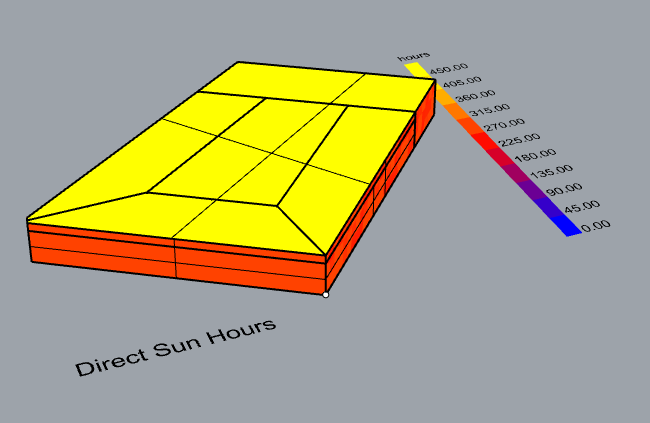
Shaded:
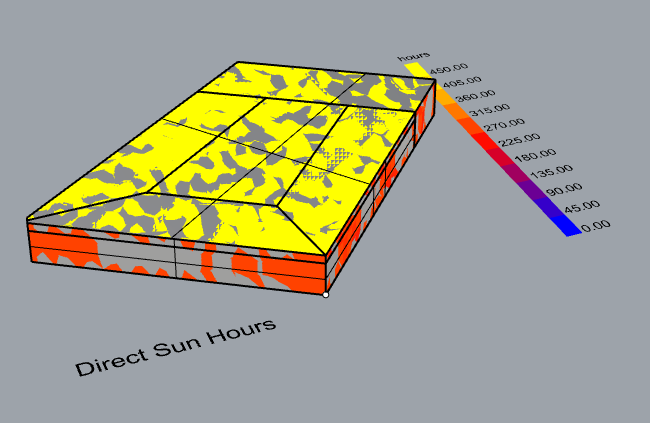
Rendered:
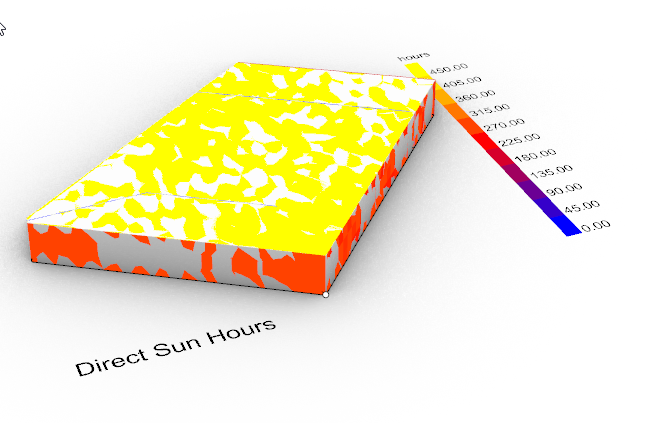
Arctic:
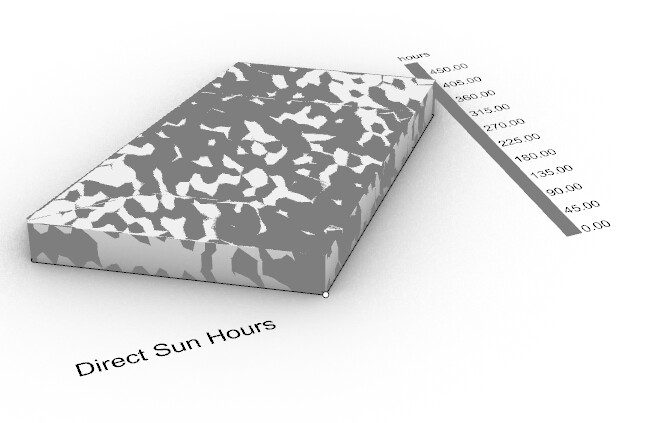
Script: