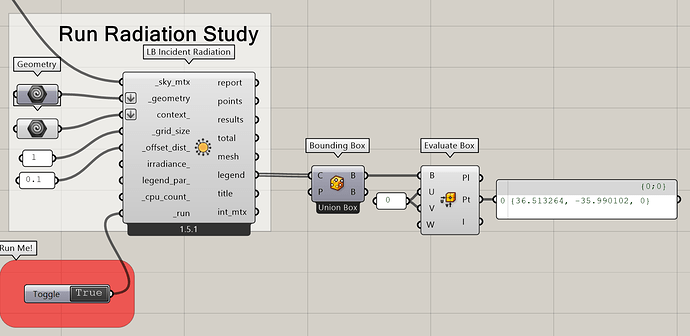Hey @josh.greenfield ,
When it comes to Honeybee, virtually all of the legacy workflows can be recreated in LBT.
Instead of using the HB Visualize by Type component, which is only meant to visualize models (and uses meshes to help with coloring and scaling for large models), you should use the HB Faces by Type component, which is effectively the same as the Legacy component that you cite. The only major difference is that, if you want to get a certain set of Faces/Apertures as breps, you should pass them through the HB Visualize All or the HB Visualize Quick components, which will return Brep versions of the honeybee geometry.
I don’t quite follow how this is related to unit conversions but the Legend geometries that are output from the LBT Grasshopper components can be treated like any other grasshopper geometry so, if you need a lower-left base point, then just take the bounding box around it and evaluate it at 0, 0 like so:
legend_base_point.gh (30.1 KB)
It depends on what format this Operative Temperature is in. If it’s a DataCollection, just use the LB To IP component before doing anything else with the data collection. Or you can use the LB To Unit component if you want it in Kelvin or something non-standard.
Otherwise, if what you have is just a list of numbers, you can use the LB Unit Converter component to change the numbers over into the right units and then use some component like the LB Spatial Heatmap to make a new visualization with a legend_title_ that matches your new units.