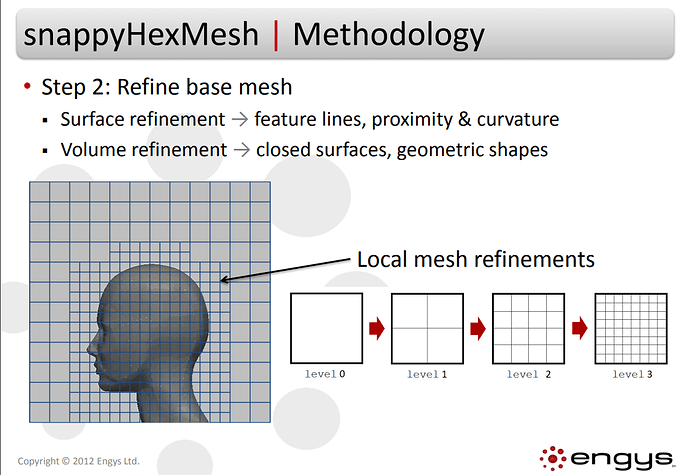@viola.maffessanti
9 questions you raised about butterfly I’ve had some of them. Here are some of my own thoughts.
Q1: refineLevel is about surface refinement.The higher level, the mesh refine detailed. Please reference the picture below. And nSrflayers is setting for layer generating. If you are not intend for layer, you can set it as default.
Q2:the boundary setting is equal to other CFD software. The value of temperature boundary is according to your thermal model such as energy modeling.