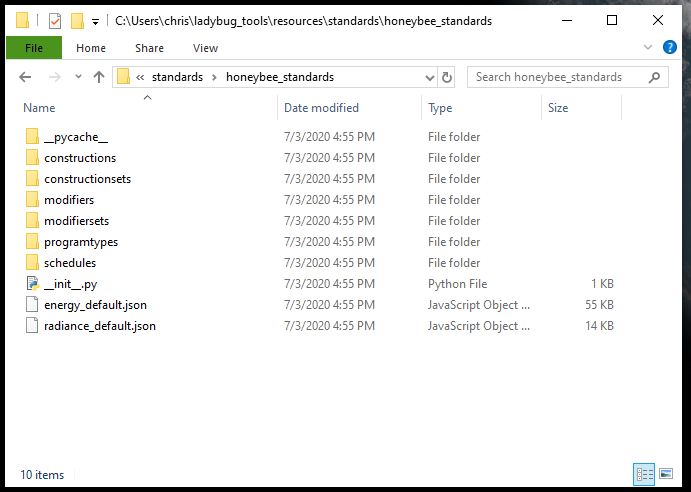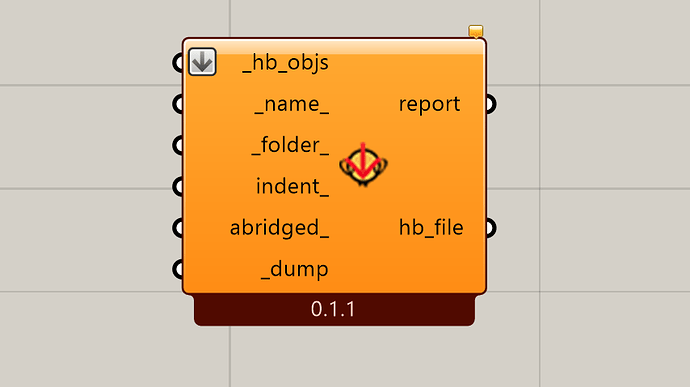Yes, there is a way to migrate your old userCustomEPLibrary.idf library to the new plugins. The libraries of standards for the new plugins all live within this folder:
C:\Users\[USERNAME]\ladybug_tools\resources\standards\honeybee_standards
Inside you will see that this folder is a bit more organized than legacy with separate folders to store constructions/materials, schedules/schedule types, programs, and construction sets:
So, to add your materials/constructions into your standards library, all that you have to do is drop your userCustomEPLibrary.idf file into the constructions folder. Alternatively, you can paste them into the sample user_library.idf that you see should already be in this constructions folder. Then, the next time you open Grasshopper, you should see all of the materials in that IDF appearing in your library.
As you can also imagine, it’s also now possible for you to add entire programs and construction sets to your library. So, if you wanted to make and share a program for something not in the default library (like a museum), all you have to do is write out the JSON of a ProgramType and drop it into the programtypes folder. You can use the “HB Dump Objects” component convert any honeybee object (program type, schedule, etc) to a JSON that can be dropped in this folder: