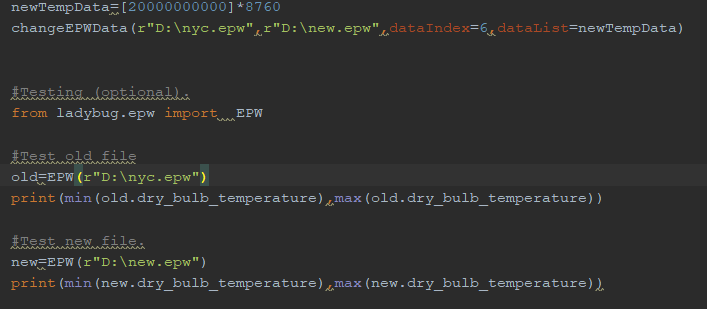If you don’t mind using Python, here is a quick and dirty hack: https://gist.github.com/sariths/53805279212b55dc2dea6c8673f9511b
Usage:
Output for the print statements:
![]()
That code can be pasted into a grasshopper python component and made to work.
(@mostapha, I thought it was possible to replace a column from the _data attribute of EPW class. It’s not? )