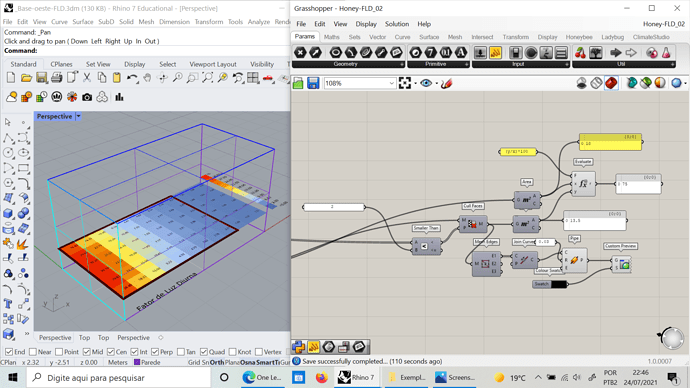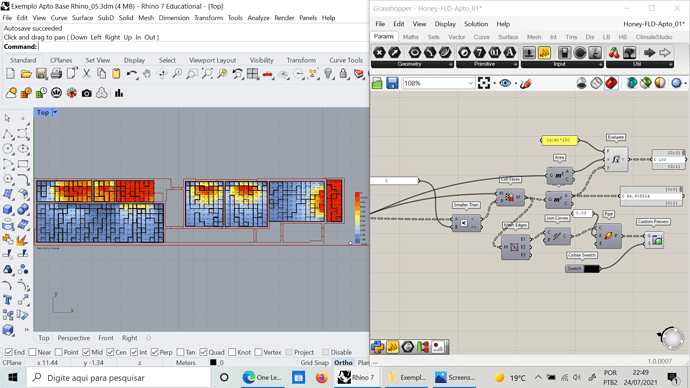Exemplo Apto Base Rhino_05.rar (196.5 KB) Thanks a lot Tejas!
the legend worked perfectly.
But now I’m facing another issue…
I’d like to show the area above DF 2% as in this single zone simulation (image below)
But when a do it in my multizone simulation (image below) it doesn’t work. The analisys plans appears all incorrectly subdivided.
Anyone can help me with this issue?
Im also sending my Rhino file in attach
Thanks!