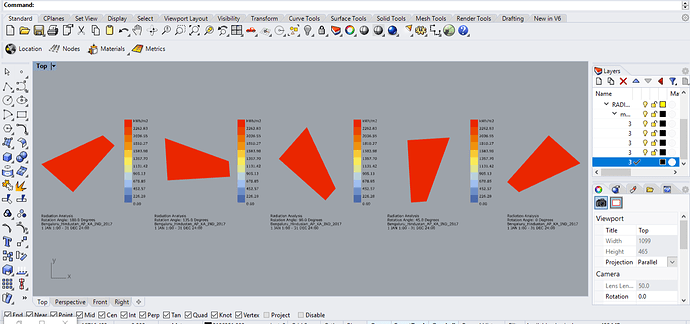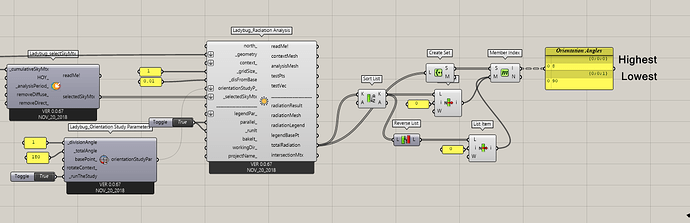Hi Mostapha
After updating the code the problem persists when connecting the Orientation Study component:
Runtime error (UnboundNameException): global name ‘legenPar’ is not defined
Traceback:
line 364, in main, “<string>”
line 446, in script
do you think I’m making something wrong? thanks,
Juan
*it is solved if I disconnect the LegendParameters component, but still a minor bug, thank you.
Hi Juan. Thanks for reporting. I added and issue (https://github.com/mostaphaRoudsari/ladybug/issues/144). We will check this soon.
Hi Mostapha, How do you use update component? Is this via GH or GitHub?
Hi Mostapha
Is there anyway to get all the results without having to bake them? I know its possible to use totalSunlightHours to see the results but the analysisMesh only has a single geometric output. It would simplify workflow if you didn’t need to bake it to see all the results. It would also be cool to get a list of the rotations as an output rather than having to calculate them separately.
Hi Paul. It’s indeed possible and sounds like a good idea. Added to github > https://github.com/mostaphaRoudsari/ladybug/issues/169
Hi,
Love the plugin, but I am getting an error here. (Probably a user error). Anyway, my building is not rotating at all. The yellow surface component is after I attached it so it does not apply here. I attached the definition with the data internalized.
Thank you in advance
Orientation Error.gh (373 KB)
Hi Erik,
As you can see from totalRadiation output you’re getting the results for are the orientations. Ladybug doen’t output the rotated geometry. If you set bakeIt to true the result for all the orientations will be saved to Rhino and you can check them separately.
Mostapha
Hello, Mostapha,
This component is really helpful. It works well for brep, but when I apply it to surface, the result became weird. I rotated the surface of 180 degree, and the 180 degree result (which is the same location with 0 degree) is way much lower than the first one. It seems like after rotating 90 degrees, the result became inaccurate. Is it related to the norm direction?



Qinheng,
The results look fine for me. Rotating 180 (or 135) is like the surface is facing north (north-east), having then less radiation.
What were you expecting?
Maybe, instead of a single surface, you shoul try a thin box.
-A.
Hi, Abraham,
You are right, I tried with the box and it works well. The reason I ask about the surface situation is for the data size. If I use a box, it will give me result for all 6 surfaces while I might only need one (like simulate for solar panel), the results then became quite redundant.
But I think I should try 360 degrees instead of 180, that should work.
-Q
Look at the old forum:
-A.
Dear, @mostapha
I achieved result for O° degree to 180° radiation analysis data. From this how to find which one is the best. The least radiation orientation type and high radiation orientation type. Thanks in advance.
@chris @devang
Regards,
Hello everyone, 
I am quite new to Ladybug and unfortunately I cannot find the orientation study node in the ladybug version 1.5.0 anymore. Is it hidden somewhere or does it not exist anymore? I think it was a very handy tool! Is there an easy work around to do an orientation study without this node? I would guess I need to write a python script… 
Thank you in advance! Best regards
Hi @kanikani_ahi ,
Orientation studies are not implemented in the LBT plugin, which has replaced the Legacy plugin that this post references.
The primary reason for this is that orientation studies are really straightforward to set up using native Grasshopper components. And using native Grasshopper “Sliders” and “Record” components is not only easier but it gives you more control over the results compared to the Legacy workflow. So I recommend learning about animating sliders and using the record component if you want to replicate this workflow using the current best practices.