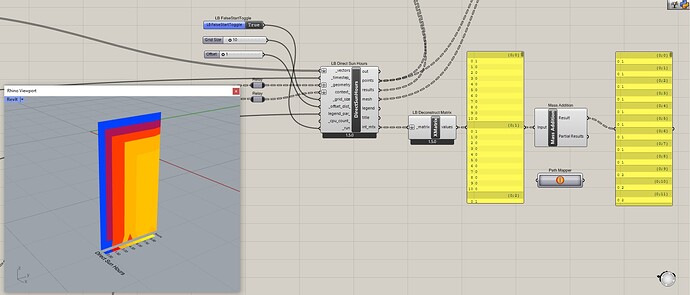I’m sorry charlie.brooker,
I’m still too new to grasshopper to understand your instructions.
(Recently converted from Dynamo)
I’m also too new to this forum to attach my .gh file.  If I had permissions I’d happily send it.
If I had permissions I’d happily send it.
here is a screenshot of the relevant area showing the LB Direct Sun Hours, and the explanation from Ladybug for int_mtx…
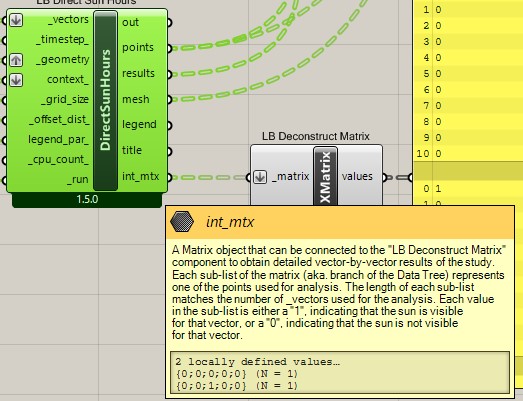
I’ve not had a chance to learn how to use the HB Direct sunlight hours, do you know of a tutorial how to use it?
I’ve also been looking at this post Direct Sunlight Hours, points