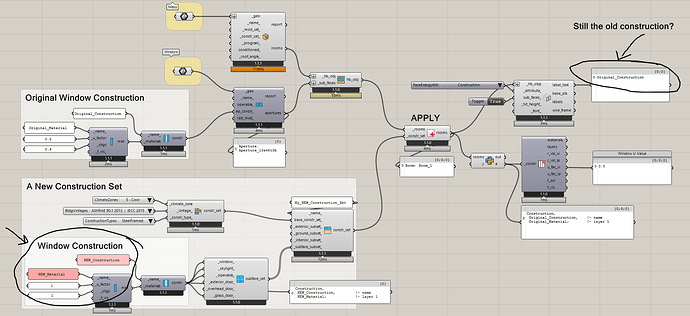Thanks so much for the pointer. That makes sense now. I had assumed that the ‘new’ construction was automatically added to the library. That makes sense to just pass the actual construction object to the ‘HB Deconstruct Construction’ instead of the text-name though. That works great.
The one other part that I am still having trouble with is the ‘Apply Construction Set’ (the reason I was trying to access these constructions in the first place was that I was having some funny effects with trying to do that…)
If I try and apply a new construction using the ‘Apply Construction Set’ it doesn’t seem to work for me? Can you spot where I’m going wrong there?
thanks!
@edpmay
cant_apply_window_construction.gh (56.1 KB)