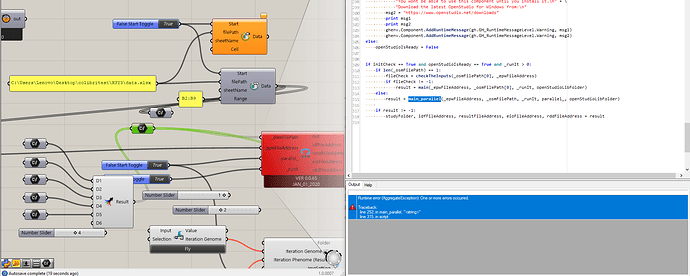hi everyone,
I’m having the same problem when I plug in a list of OSM file addresses.
I’ve checked the link @chris is referring to, but the problem is still remaining for me.
I’m using VER 0.0.65(JAN_01_2020) of the component.
can anyone help me with this?