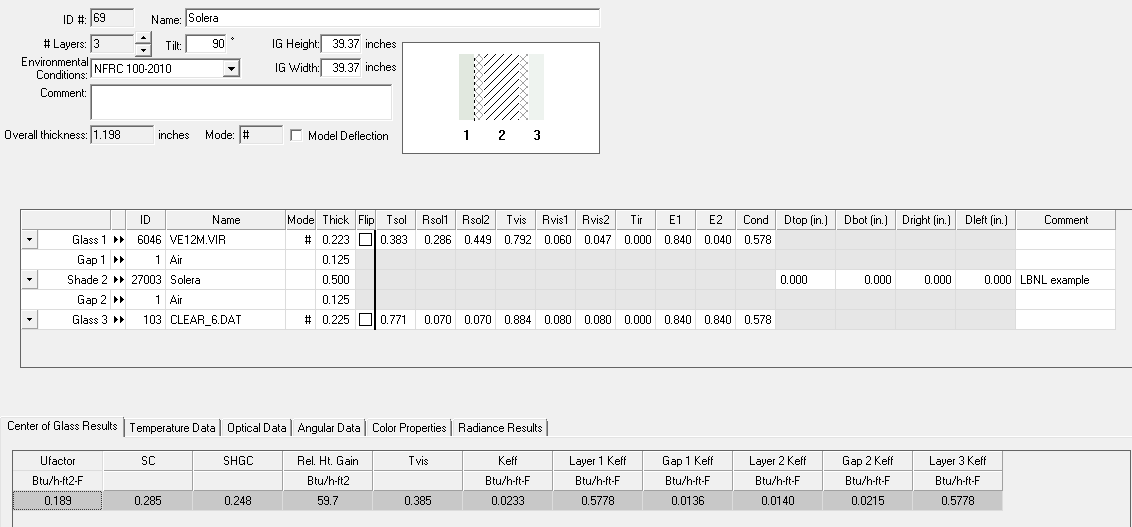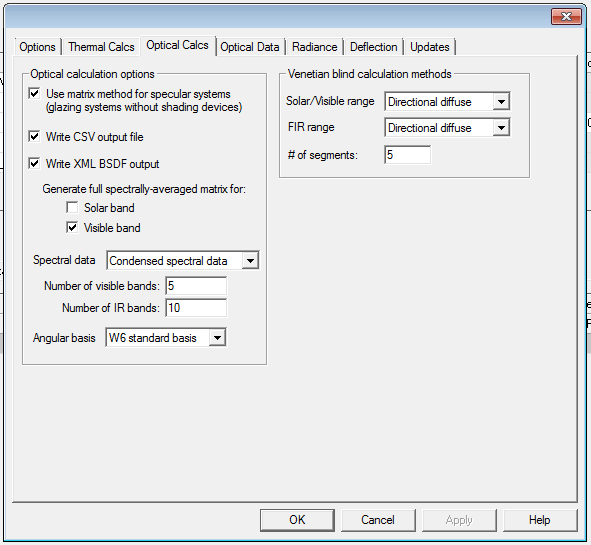I wanted to add that I just finished understanding the full workflow to get HB[+] simulate-able BSDFs using LBNL WINDOW 7.6 and it is really empowering. Now I can model any glazing product on the market with any number of glass layers as a BSDF using the International Glazing Data Database (IGDB). I can also model any of the shade systems in the Complex Glazing Database (CGDB), which includes a few light diffusing materials. Using this, I have generated a complete BSDF for a double-pane IGU with a light diffusing insert called Solera:
You can see some product info described here:
http://www.advancedglazings.com/product-overview/solera_s-r5aerogel/
Here’s the BSDF file for those interested in using it:
Solera.xml (1.6 MB)
For others who are interested in using WINDOW 7.6 in a similar way, You just want to make sure that you have the following preferences checked under File > Preferences:
Then, you will get the BSDF XML written out to the following path, which you can then plug into Honeybee:
C:\Users*username*\LBNL\WINDOW7.6\BSDFs\
The world of 3-phase is opening before my eyes and it is beautiful. @sarith and @mostapha , you two are visionaries!