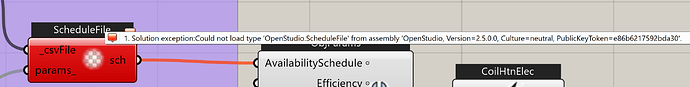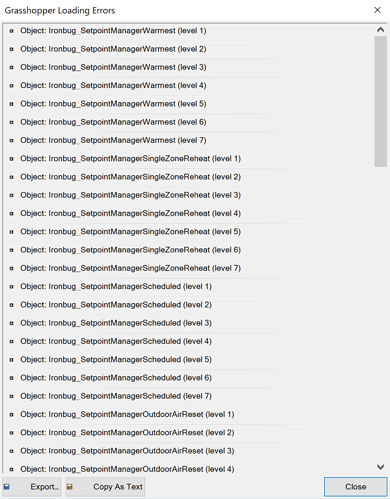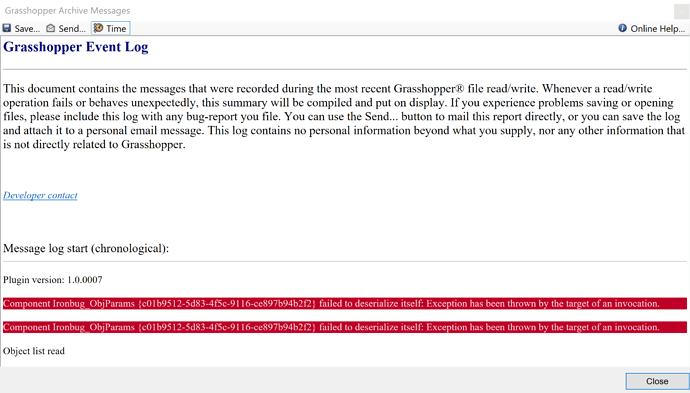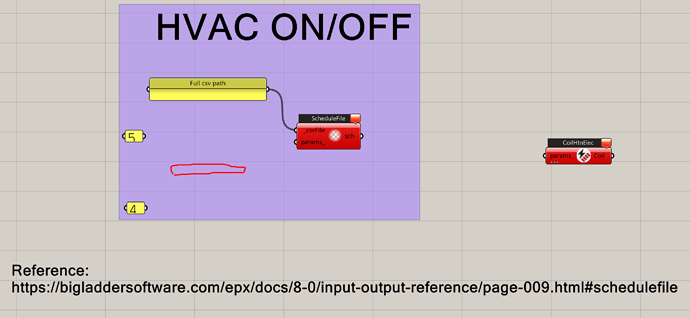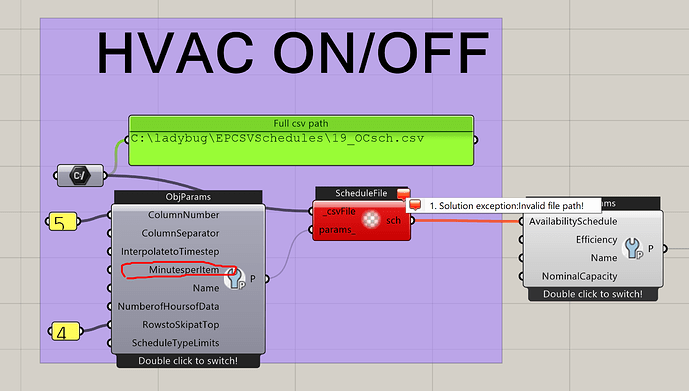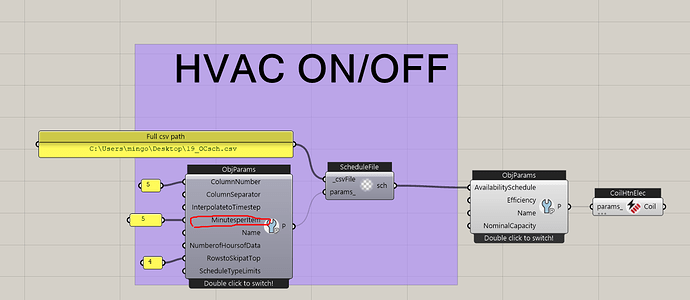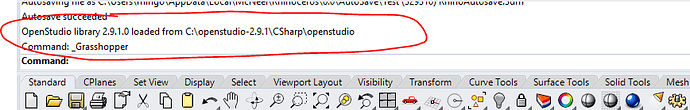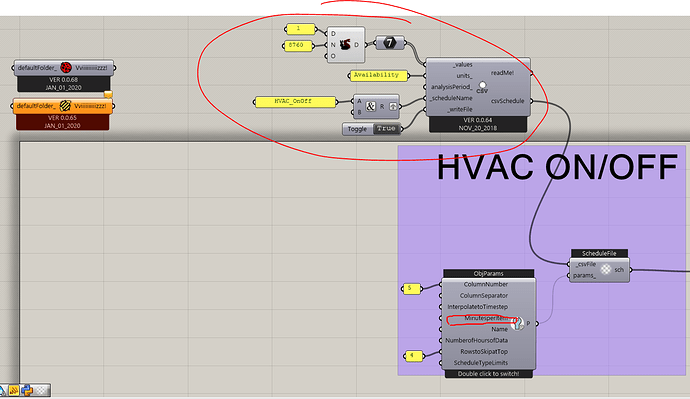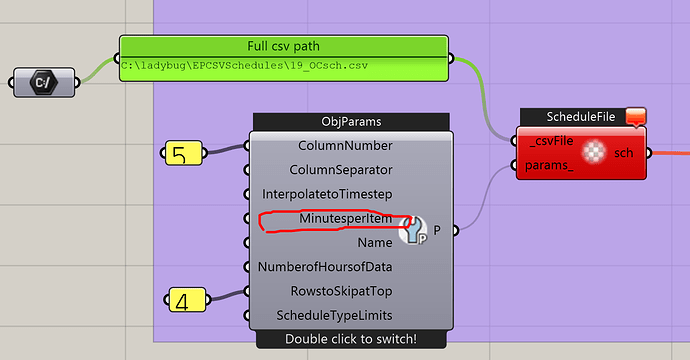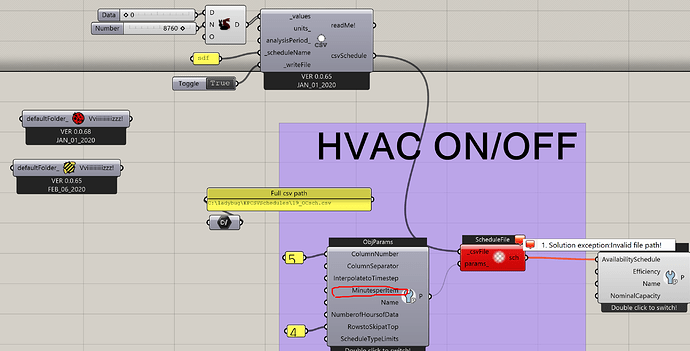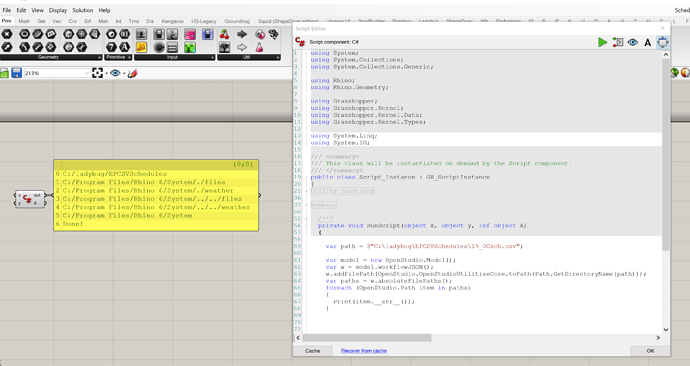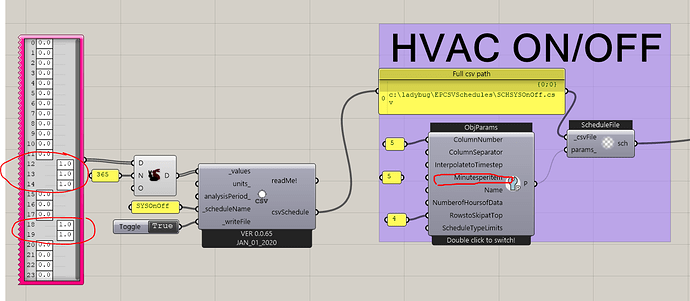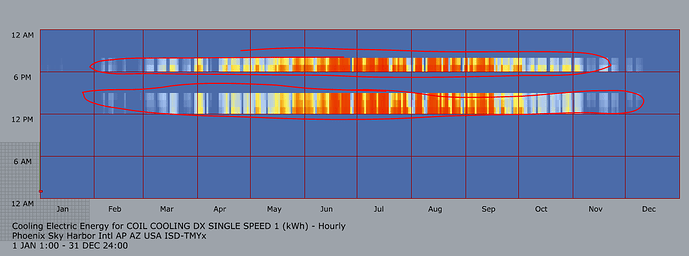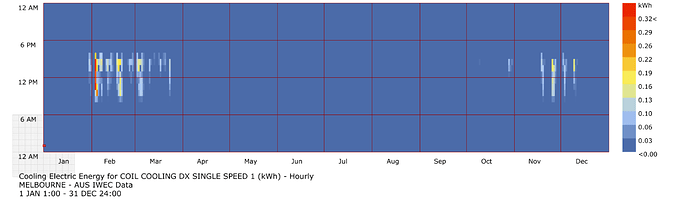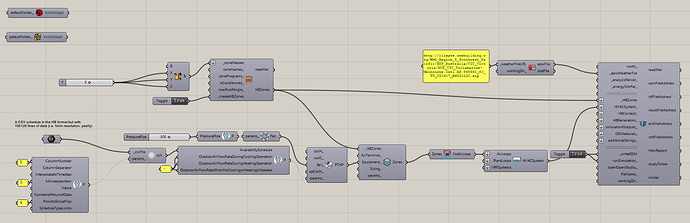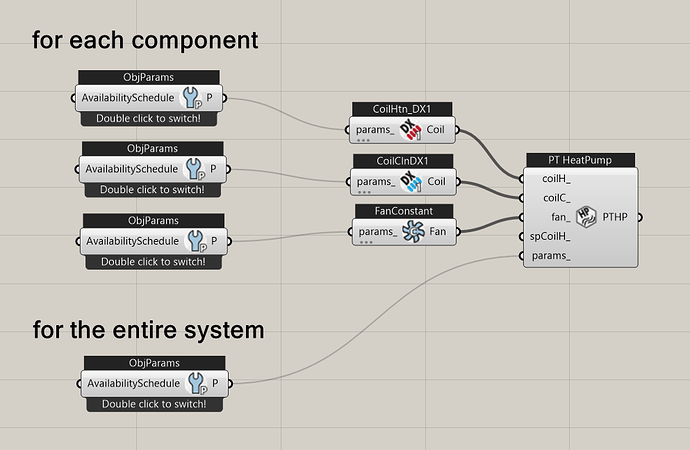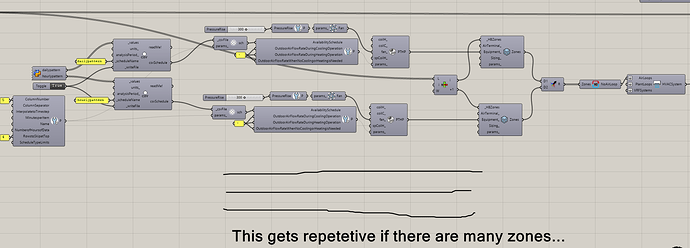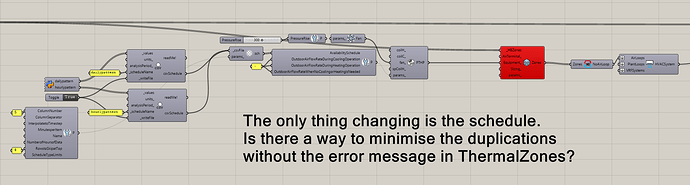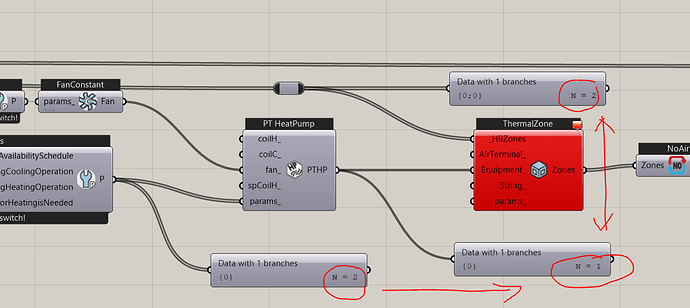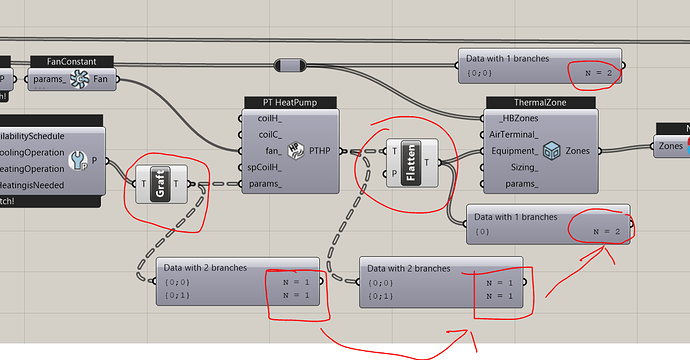FYI the ScheduleFile component is giving me this error:
oh, this is because of the OpenStudio 2.5, you need to update to 2.8+
@MingboPeng I installed OpenStudio 3.0.0 but now I get this when opening Grasshopper:
Then this when I open your sample definition:
Now even fewer components are loading:
…any ideas?
@MingboPeng Hi again, after a couple of reinstallations and restarts, I realised that OpenStudio version 3.0.0 wasn’t working (this is the only version that was shown on the OpenStudio website), but version 2.8.0 seems to be fine (available on Github).
The next problem I’m having is that the file path isn’t being recognised:
I’ve tried every type of “\\”, “\”, “/” and “//” as a separator in the directory too but nothing helped.
Any idea what’s going on?
@MaxMarschall
OpenStudio 3.0 is totally different release than 2.* series. It mostly because it installs to a different default folder path that all ladybug tools won’t recognize.
I just found out there was a bug in OpenStudio 2.8 with ScheduleFile, which has been fixed in 2.9. Try to use this one: https://github.com/NREL/OpenStudio/releases/tag/v2.9.0, let me know if this works.
@MingboPeng I’ve deleted 3.0.0 and installed 2.9.0 but I’m still getting the same error.
I’ve uploaded my schedule file (https://we.tl/t-milOMFrjnD) - if you have the time could you please check whether it works on your computer?
When you open the grasshopper, in rhino commands it will display the openstudio version that is loading, can you confirm this?
Can you also check if this works:
@MaxMarschall could you do me a favor to test this file?
ScheduleFile.gh (4.8 KB)
Note: it might ask you to locate the “C:\openstudio-2.9.1\CSharp\openstudio\OpenStudio.dll”, for your case please relocate it to “C:\openstudio-2.9.0\CSharp\openstudio\OpenStudio.dll” if you have 2.9.0.
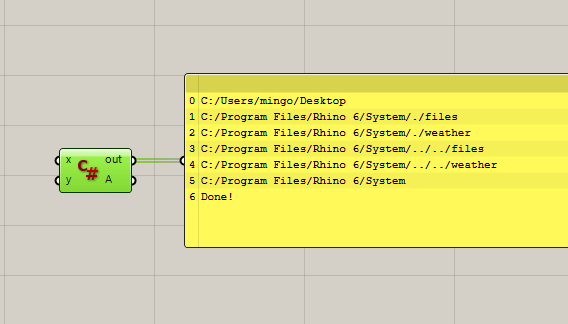
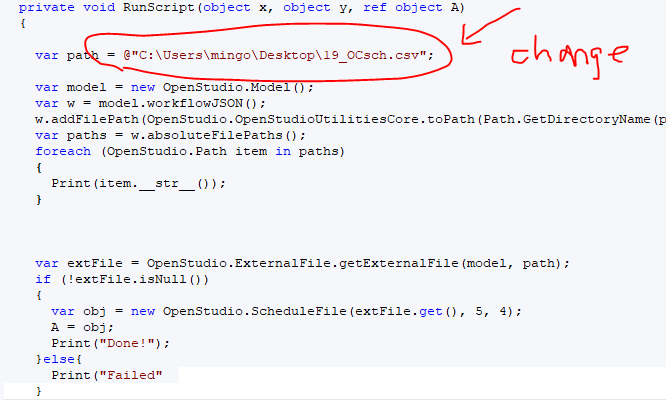
Ok @MaxMarschall I checked with OpenStudio team about this issue, there were some updates on dealing with ScheduleFile and ExternalFile object. I just updated the ironbug for this, and did some tests:
Ironbug.20200429.zip (288.9 KB)
20200429_ScheduleFile_Example.gh (562.0 KB)
Here is the daily schedule in csv to control system’s availability, and below is the hourly cooling results that matches the csv schedule.
Let me know if this works.
@MingboPeng
Hallelujah, it works now!! Thanks for chasing up on this.
I also tested it with my custom subhourly csv schedule and it’s behaving as expected now:
Thanks @MingboPeng, seems to be working now.
I have a different question that I’m reluctant to put in another thread since I’m still using the ScheduleFile component that others won’t have access to, so I’ll just ask here:
My definition now has A LOT of duplication since each zone has a different schedule and I’m defining the HVAC systems individually.
I have tried making this more efficient but I’m getting the error message
- One zoneEquipmentGroup or zone equipment per zone is needed. Currently you have 2 zones, and 1 equipment
The issue seems to be that while the
HVAC Params component is outputting a list, the PT HeatPump component is not.
ironbug test.gh (676.1 KB)
Is there a way around this?
It is good to see you are actually thinking to remove duplicates.
This is more about data management in Grasshopper.
If you use Param Viewer to check your output data of each component, it might help you to understand why it failed.
PTHP won’t take more than one parameter list, as you see below it only outputs one PTHP. ThermalZone requires the equal amount of zone equipment as input HBZones. This is why it is complaining.
You can use Graft and Flatten ( Here is a tutorial that explains data tree) to achieve what you want.