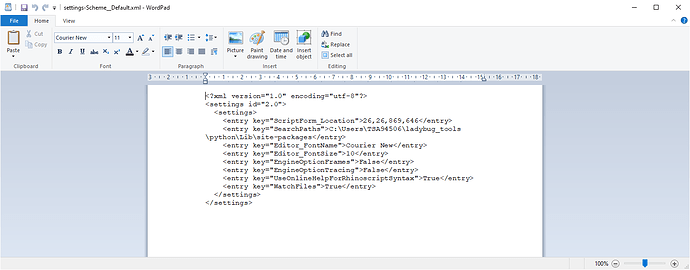I’m still unable to use any of the Ladybug/Honeybee components and getting the “failed to import…” errors.
I have added the paths manually to the Python Search paths too.
import sys
C:\Program Files\Rhino 6\Plug-ins\IronPython\Lib
renwei
June 28, 2021, 10:18am
23
Hi,
Best,
I am getting the same error, I am using it on mac (OSX). I couldn’t find the python file (in users folder) which needs to run in step 4.
Thanks in advance.
chris
August 16, 2021, 11:41pm
25
There is no .bat file to run when you are on OSX. See the Mac installation instructions:
If you’re still having difficulty, try deleting the folder at:/Users/[USERNAME]/ladybug_tools
Just to add my 2 cents here for Mac installations.
1 Like