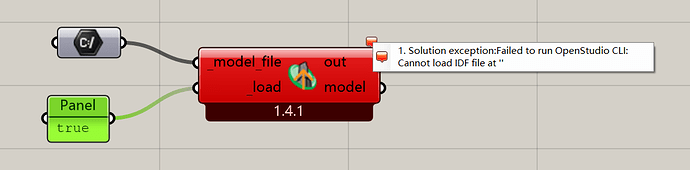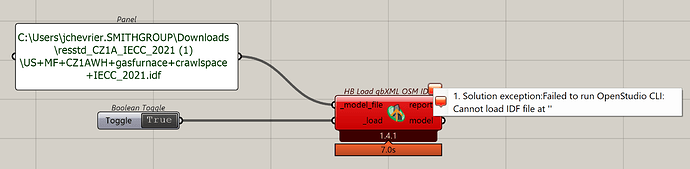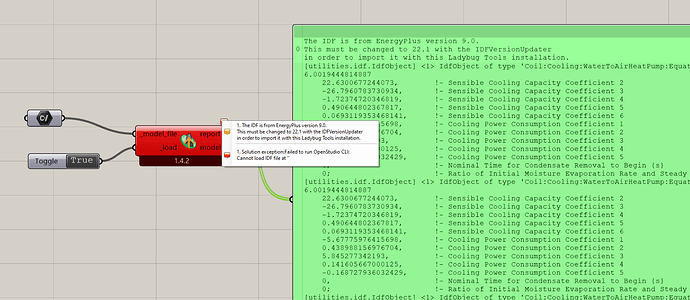It looks like you plugged in a blank file path to that component.
Hey @jakechevrier ,
Can you link to which specific prototype building that you used? We’ve been adding a number of improvements to the IDF and OSM import over the past couple of months so it’s possible that it may work with the latest version. If not and I can recreate the error on my end with a sample IDF from you, I will push a fix.
Hi @chris, picking this back up,
I’m attempting with the 90.1-2019 models. I couldn’t get any of these Albuquerque models to load…
ASHRAE901_STD2019 (2).zip (892.9 KB)
Hi @jakechevrier ,
The version on these IDF files is way too old to be importable:
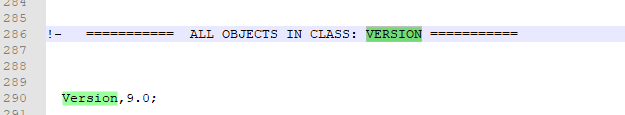
They have to be at the version of EnergyPlus you are using with Honeybee in order to import them. Use the IDFVersionUpdater to bring these to the correct version of EnergyPlus and then you should be able to import them without issues.
I added some extra code to report the version of the IDF that’s being imported since it seems that many people make this mistake:
Now, the component will tell you when the version of the IDF is incompatible with your Ladybug Tools installation:

this is why you get paid the big bucks! 
thanks chris!!
Hello everyone!
I had the same issue with right version (22.1), Can someone help me?
22-002_SIM.idf (947.5 KB)