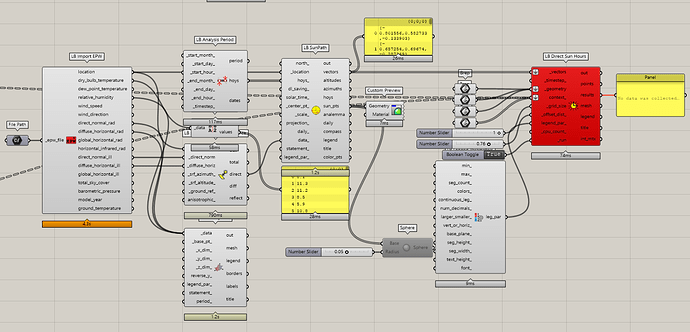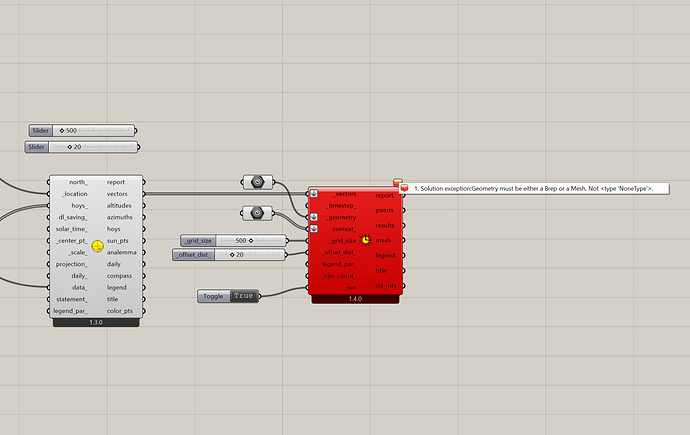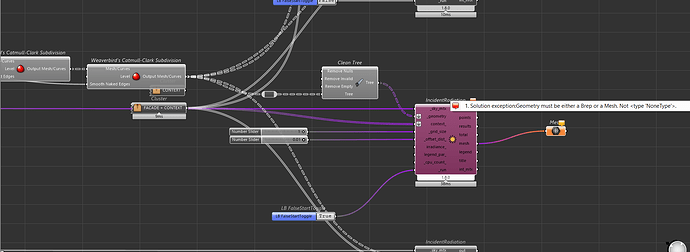would you plz help to solve it?
@Aliarch
please make sure the geometry was input correctly
There’s a Native Grasshopper component called “Clean Tree” that can help you weed out the nulls from your geometry input there.
Hi Chris,
I am getting the same error and I really dont know what is the problem. The script was running smoothly until ladybug version 1.3. I am literally just connecting a cube as geometry and the script gives me an error.
Hi Marco,
One concern is that the two LBT components you have there are different versions, 1.3 and 1.4. That’s probably not causing your problems but worth doing Sync Grasshopper File so that everything is the same version.
If you plug your two geometry components into panels what do they actually contain? Hopefully that will give a clue as to where the None Type is coming from
Cheers,
Charlie
In addition to @charlie.brooker suggestion i suggest also to check if in the geometries there are invalid or null items.
-A.