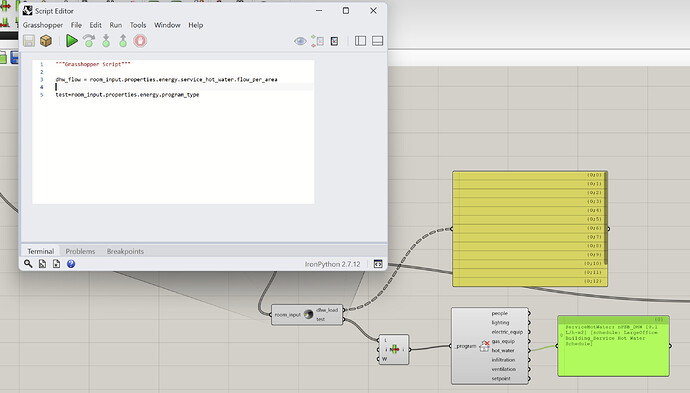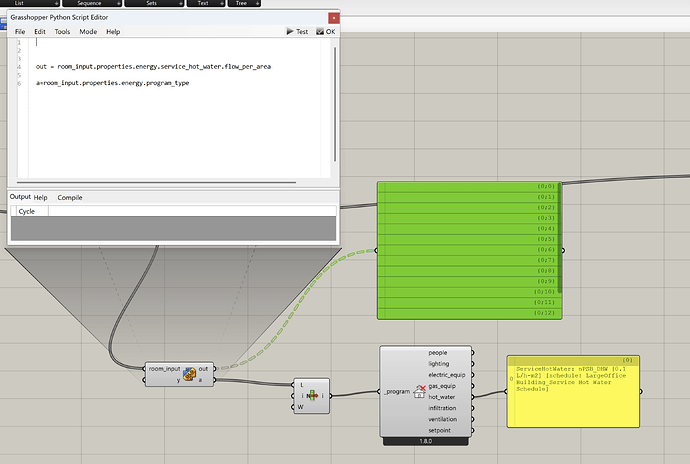Hi - I am trying to access the service hot water load of a given room with the python script options and I cannot figure out the syntax
I am trying this line:
dhw_flow = room_input.properties.energy.service_hot_water.flow_per_area
The script seems to run with no syntax error but theres no output…? See screenshot below.
I can see the program has a hot water definition but for some reason the script line doesn’t pull it out?
chris
May 2, 2025, 4:48am
2
Hi @grahamjlinn ,
You have to use the older GHPython component to interact with the objects coming out of the LBT components. Not the new Iron Python component in Rhino 8.
Some more information is here:
Hey @hamed.sangin ,
Your code looks correct there and I think I know what is going on. Are you in Rhino 8 and are you using the Python 3 Grasshopper component? If so, that is not compatible with all of the LBT-Grasshopper components because they use GHPython (a flavor of IronPython 2) instead of cPython 3.
To make a component that works with the LBT-Grasshopper components, double-click a blank part of the Grasshopper canvas and type #GHPython to bring up a GHPython component that can work with…
1 Like
Thanks Chris! I implemented in GHPython but same issue seems to occur:
Actually I got it to work
I think theres some weirdness with renaming output variables in the GHPython component. I did a few cycles of renaming and testing the script and eventually everything came through. Not sure what might be happening.
1 Like