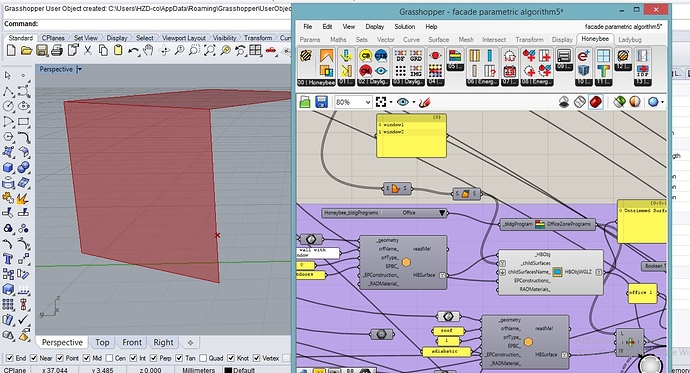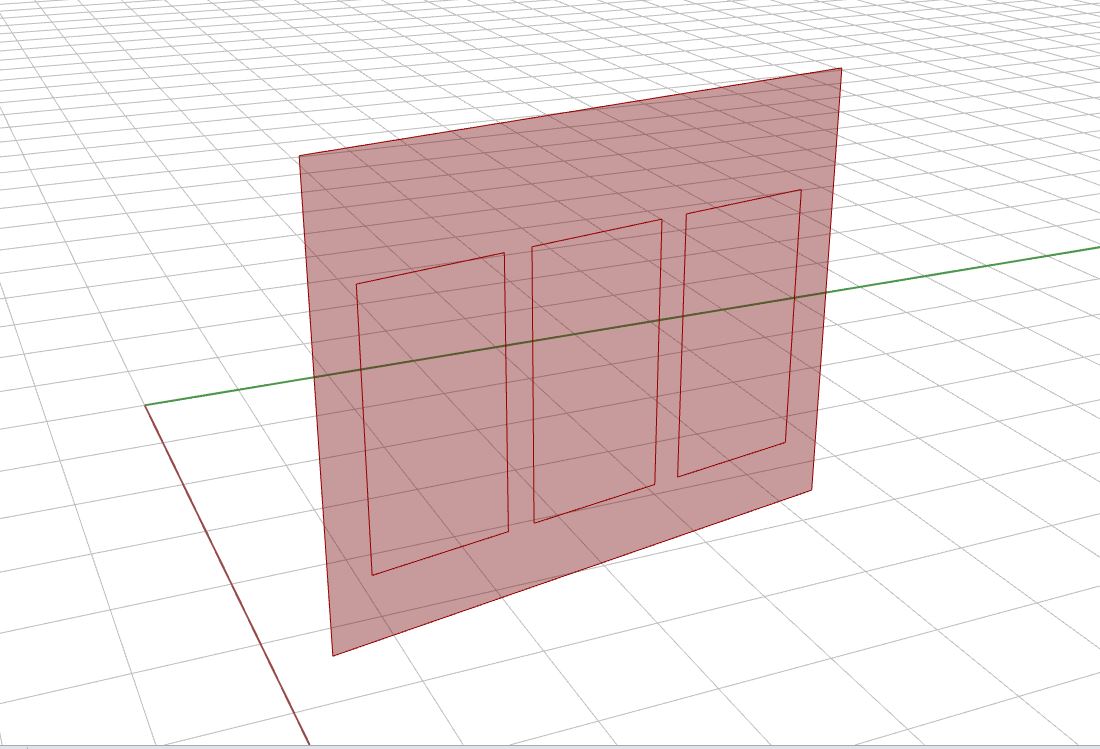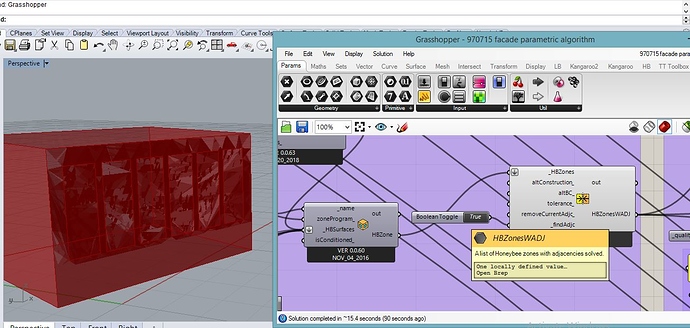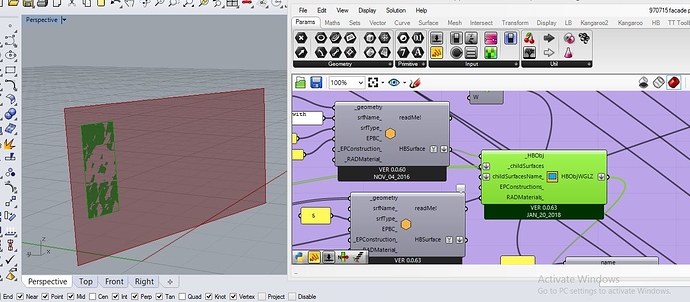hi everyone … I’m trying to add a custom glazing to my zone but the component (HB_addHBGlz) doesn’t show the windows. Do you have any suggestions for it?
Best
Can you please share a relevant part of your file?
hi @devang
thank you for your reply … yeah sure… this is it
970711 facade parametric algorithm.gh (681.5 KB)
I’ve highlighted the component with red color in the algorithm… I hope you can fine a solution for it…
Best
I believe it work fine at my end. Did you check that your rhino unit is in meters and tolerance is 0.01. That’s what my settings are anyway.
hi @devang
I’ve corrected the rhino unit and tolerance but there are some problems again.
first it shows the room like this:
second the honeybee zone in an open brep instead of closed.
third: the addglazing component shows just one window !!!
I really don’t understand the problem…
If there are any solutions I really want to know…
thanks a lot
Since I am not able to re-create the error at my end, I am unable to help. Please carefully check if the child surfaces are co-planar to the host walls. Increasing the tolerance may help as well.
It understood the error now!! I didn’t flatten window component and that’s why it got the error…
thank you so much @devang
Best
Hi
I’m having exactly the same problem. I’ve made this test model which you can download below. It is a very simple model to only test adding custom glazing as demonstrated in this video (https://www.youtube.com/watch?v=Md6LFS6cwc0) by @chris. I follow it step by step, but it doesn’t work. I changed the Rhino units as well, but no avail…
download link: https://drive.google.com/open?id=1WBHH0iowzNCjggPdIAMAUWB9thudAoDU
Thanks for the information. It is useful.
Hi everyone
I’m doing a study on thermal comfort for a building (utilizing rhino grasshopper, HB+LB) although I’m facing some errors I’ve been unable to fix.
- I am dealing with an uneven terrain and rhino assumes everything below z=0 is underground and vice-versa, and I don’t know how to change that. This then creates complications since I’m using glazing by ratio and the program creates windows in a wall that is supposed to be underground.
- On some of the facades I had to create the glazing area manually using addHBGlz component to add custom glazing surfaces to HBZones but when I decompose by type only the windows created by ratio are recognized.
- Once again when decomposing by type some exterior walls are recognized as interior walls. Is there any automated fix or do I have to manually change that?
I’m new to this software and this is my first project with it. Thanks in advance.